Plex is on sale for 2 days
Android and iOS versions Available
Was $5 to $5.50
Save ~ 60% off.
Here is the link for the Android Version
https://play.google.com/store/apps/details?id=com.plexapp.an…
Enjoy
Plex for iOS
Plex for iOS brings the power of Plex to your iPad, iPhone or iPod touch. With Plex, you can stream your music, videos and photos from your home computers running Plex Media Server (available from http://www.plexapp.com/) and access content from a wide range of channels. Channels are available for apps like Aperture, iTunes and iPhoto, or online services like YouTube, Vimeo and Revision3. There's also a remote control feature for Plex Media Center.
Additionally, you can sign up for the myPlex service, which lets you connect to servers shared with you by your friends, queue videos from your web browser to watch later, and connect to your Plex Media Server at home wherever you are in the world via Wi-Fi or a celluar connection, with no configuration necessary!
Plex Media Server streams your media directly from your computer, so there's no need to convert before viewing. Plex is smart, too - if your media isn't already in a format your device can play, it'll convert it on-the-fly.
Plex for Android
*** BACK TO SCHOOL SALE!!!***
Welcome to Plex!
Plex is a media platform that is capable of organizing your media so that it can be viewed by any Plex app. In addition to allowing you to view all of your music, photos and videos, you can access online content from many of your favorite online providers via Plex channels. Plex currently supports over 200 channels including CNET, YouTube, Vimeo, Revision3 and many other popular online sources. With Plex Media Server for Mac you can stream additional content from Aperture, iPhoto, and iTunes.
New to Plex? Start with these simple steps:
1. Install the Plex Media Server - it's a free download here: http://plexapp.com/getplex. This is absolutely required to run Plex for Android.
2. Go through the setup process and add all your media.
3. Access your media from any Plex app, they're available for Android, iOS, Mac, Linux, Windows, Roku devices, Samsung TVs, LG TVs, and more.
Frequently Asked Questions:
Q: How do I access my media from outside the home?
A: Signup for myPlex. Log into myPlex on the server side, and from the Plex apps.
We have a very active and very helpful user community. Please check at http://forums.plexapp.com for general questions, tips and help and here for a more comprehensive FAQ: http://wiki.plexapp.com/index.php/Android_FAQ.
Follow @plexapp on Twitter or Facebook for announcements and updates. Subscribe to elan.plexapp.com for general Plex news.
Caveats and Disclaimers:
* Plex streams video and audio, which can consume lots of bandwidth - be sure you have a healthy data plan before you start using 3G and 4G connections to stream your movies.
• With the wide array of Android devices that Plex for Android can be run upon (over 1200 as of this writing) we do expect to find some issues. Please check on our forums (http://forums.plexapp.com) for any problems you have.
• DRM-protected content (older iTunes Store audio or any iTunes Store video) is not supported.
• VIDEO_TS, ISO or IMG videos are not supported by Plex.

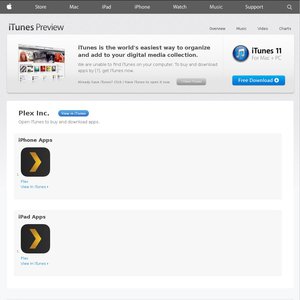

ha beat me to it trying it out now to see how well it works.