I was looking for a thunderbolt/USB-C dock and this seems a good price and well featured. I also like the .8m tethered length and its own power supply (ie. doesn't take up USB-C port) - more usable than many tethered docks.
Use Code FEB10 to get $87.98 delivered. Cashrewards, Shopback offer 4.1-3.6%. Maybe others are similar.
This is marked as Ex-Lease. It is selling for $150 or more elsewhere (including new and refurbished).
Dell says "Before using the docking station, ensure that your system has a DisplayPort (Supported) or Thunderbolt port (Recommended) over USB Type-C designed to support the docking station."
I have read it works with Macs, albeit note display restrictions that might apply. One link is: https://www.dell.com/support/kbdoc/en-us/000124312/dell-thun…
Dimensions (WxDxH): 8.1 in x 3.5 in x 1.1 in
Content: Dock + Dell Genuine 180W PSU
30 Days return to base warranty
Note sure MyDeal specs are completely accurate. The following are copied from Dell specs which are here: https://www.dell.com/support/manuals/en-au/dell-wd19tb-dock/…
Video: USB 3.1 Gen1/Gen2 Type-C with DisplayPort 1.4; HDMI2.0 x1; DisplayPort++ 1.4 x2; Rear Thunderbolt 3 (Type-C), when connected to a Thunderbolt 3 host.
USB:
Front USB 3.1 Gen1 x1: Dell PowerShare BC1.2; 2 A @ 5 V (max 10 W)
Front USB 3.1 Gen1/Gen2 Type-C: 1.5 A @ 5 V (max 7.5 W)
Rear USB 3.1 Gen1 x2: 0.9 A @ 5 V (max 4.5 W)
Rear USB 3.1 Gen1/Gen2 Type-C with DisplayPort 1.4 x1: 1.5 A @ 5 V (max 7.5 W) @ 5 V (max 15 W)
Rear Thunderbolt Type-C Port: 3 A @ 5 V (max 15 W)
Audio: front headset, rear line out.
Gigabit Ethernet (RJ-45) x1
![[Ex Lease] Dell WD19TB K20A Thunderbolt Docking Station $87.98 Delivered @ 3i Gadget via MyDeal](https://files.ozbargain.com.au/n/00/893100.jpg?h=75a7dc23)




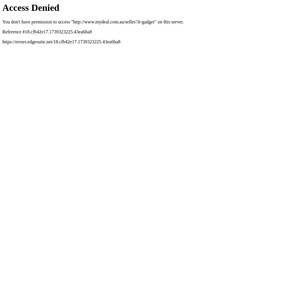
Fantastic dock. Has thunderbolt which can support three full HD displays.