On sale is this NAS and Mini PC from Aoostar that's packed with features and offers a lot more performance than the usual NAS offerings. This is due to the AMD Ryzen 7 5825U 8 core, 16 thread CPU and AMD Radeon graphics that makes it suitable for use as a powerful NAS, mini PC or media streaming box. Especially since it has a HDMI 2.1 port, DisplayPort and a full feature USB-C port with 4K output and PD100W input.
Featuring 4 2.5/3.5" SATA bays (not hot-swappable), 2x M.2 NVMe Gen3 x4 slots and an M.2 WiFi slot that can be turned into an additional SSD slot (good for the OS drive) using an adapter. For RAM there's two DDR4-3200 SODIMM RAM slots with support for up to 64GB. It has 2.5G dual LAN for connectivity.
In terms of I/O they've opted to add the ports to the side with 2x 2.5G LAN, 2x USB 3.2, 2x USB 2.0, DP, HDMI, USB-C, MicroSD card slot, 3.5mm audio jack and the DC port. On the rear there is a large 120mm fan to keep the system cool.
While barebones it still comes with Windows 11 Pro and you can install any other OS like TrueNAS, XPEnology and more.
- Add "NO RAM NO SSD" and "AU Plug" to the cart
- Apply the coupon AUSS80 at checkout
AU$ based on current Mastercard rate, GST inclusive and stacks with cashback.
Alternatively they sell an Intel N100 version for ~A$150 less which only includes a single M.2 NVMe slot and a single RAM slot.
For those paying in USD this is how you get the correct exchange rate in PayPal:
Setting overseas websites to AUD or letting PayPal do the currency conversion results in an inflated rate. To get the correct rate you need a card without international fees and do the following:
- Set the website currency to USD
- Checkout with PayPal
- Select your card with no international fees
- Click "See currency options"
- Select USD to bill the card in USD instead of AUD
- Proceed with checkout
Now you'll get the correct MasterCard or VISA exchange rate depending on the card.




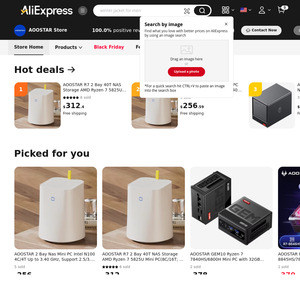
For converting the WiFi Slot to an M.2 NVMe x1 slot you can find the adapters cheap on AliExpress like this for example. You're only going to be able to fit a 2230 or 2242 sized SSD and you can snap off the other ends on the adapter to fit either. Stick your OS on that SSD so that you can use RAID with the other two NVMe x4 slots :)
I recommend getting either a Samsung PM991a for <1TB or WD SN740 for 2TB.
While the fan is quiet you can turn it off or change it's settings in the very unrestricted BIOS under "/advanced/hardware monitor/system fan". Since it uses a 4pin connector you can swap it out for another.