Quite a good price on this Intel N100 Mini PC that includes both 16GB of RAM and 512GB of SSD storage. While it's not an all time low you can stack it with 12% TopCashback and AliExpress Coins for further savings.
This one features Windows 11 Pro, Intel N100 4c/4t CPU, Intel UHD Graphics, 16GB DDR4 SODIMM RAM, 512GB M.2 SATA SSD (w/ additional M.2 NVMe slot), 2x HDMI w/ 4K@60Hz support, 4x USB 3.1 5Gbps, Ethernet (Intel), WiFi ac (Intel), Bluetooth 4.0, 3.5mm audio jack and fan cooling.
As with all new computers I recommend doing a fresh install of Windows 11 via a USB flash drive. There's no malware concerns with this computer. Be careful of the usual racist commenters who hate these because it's "Chinese".
- Apply the coupon AUCD15 or OZAF15 at checkout
AU$ based on current Mastercard rate and GST inclusive.
For those paying in USD this is how you get the correct exchange rate in PayPal:
Setting overseas websites to AUD or letting PayPal do the currency conversion results in an inflated rate. To get the correct rate you need a card without international fees and do the following:
- Set the website currency to USD
- Checkout with PayPal
- Select your card with no international fees
- Click "See currency options"
- Select USD to bill the card in USD instead of AUD
- Proceed with checkout
Now you'll get the correct MasterCard or VISA exchange rate depending on the card.





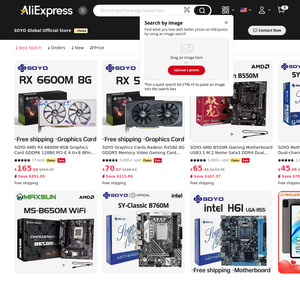
“Compact as bread, yet strong as unstoppable!”