In the market for a N100 Mini PC and came across this deal:
Use coupon code 24SS12 for an additional $12 off. After adding taxes should be around ~$151 AUD.
Specifications:
- Model M2PLUS 2
- CPU Intel Alder-N Lake N100 up to 3.4GHz
- GPU Intel® UHD Graphics, (up to 750MHz)
- Memory LPDDR4,16GB
- Storage 512GB SSD
- Interface (usb3.2 * 4),(HDMI2),(1 * power supply),(1 headphonejack),(1 * DP),(1 * RJ45)
- Network Intel 3165NGW/2.4G/5G,WiFi
- Bluetooth Intel 3165NGW/BT4.0
- Weigh 444g
- Size 112mm x 124mm x 50mm




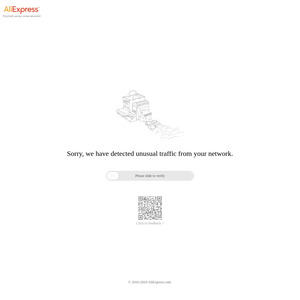
Amazing that you can get a 16gb/512gb very usable box for this price these days.