This deal isn't for every body, but for those of you video editing gurus on ozbargain, you'll all know this is a cracking deal.
What's this thing do?
- Analog video capture to a USB2 port on a Mac
Why is it a deal?
- Normally $160! According to static ice!
Easily and reliably transfer high-quality video images from VHS tapes, digital camcorders, and similar sources to their Mac computer for editing in Final Cut Pro or iMovie.
The ADVCmini video capture solution is the latest in the hugely successful ADVC® series of video converters. The ADVCmini captures video from composite analog and S-Video connectors from all your home and professional video equipment and converts it to digital video on your Mac.
All you need for analog-to-digital transfer is in one package at an affordable price. The ADVCmini video capture solution comes with the converter device, easy-to-use capture software, an Installation Quick Start guide, and all the necessary cables to connect to your video equipment and Mac: three RCA (two for audio and one for composite video), one USB 2.0, one S-Video and SCART connector (European version only).
Check out this too: http://www.warcom.com.au/shop/browse/fivedollarfriday/

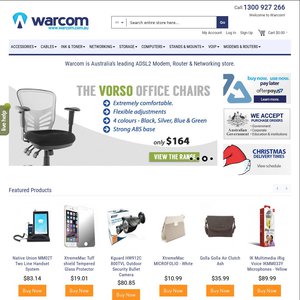
There is a very good reason, this product is no longer produced. It never lived up to claims of 'quality capture'. At least not with the supplied software.
It may be ok for someone trying to covert some old VHS tapes to DVD, but lack of proper interlace handling in the supplied software, will cause you some headaches.
Here is the link to the product release notes:
http://www.grassvalley.com/docs/Release_Notes/professional/a…
Things may have improved since I last used it, but given that its been a while since they made any money from sales, I wouldn't hold my breath.
I still have one sitting somewhere at home, amongst other useless devices, I've bought over the years.
Oh , and, "Editing guru's" would frown at the thought of using such a product.