This was popular previously and now cheaper with an AU plug available. If you have AliExpress coins you can get it as low as US$26.09 (~A$39.56). A good price if you're needing to power something like a camera with Power over Ethernet.
This one features 8 Gigabit PoE ports (30W max each port) and 2 gigabit uplink ports.
* Apply the coupon 24SS02 at checkout
Coupon not longer valid but the pre-coupon price has dropped to the same level.
AU$ based on current Mastercard rate, GST inclusive and stacks with cashback.
How to get the AU$ price in the title with PayPal:
Setting overseas websites to AUD or letting PayPal do the currency conversion results in an inflated rate. To get the correct rate you need a card without international fees and do the following:
- Set the website currency to USD
- Checkout with PayPal
- Select your card with no international fees
- Click "See currency options"
- Select USD to bill the card in USD instead of AUD
- Proceed with checkout
Now you'll get the correct MasterCard or VISA exchange rate depending on the card.





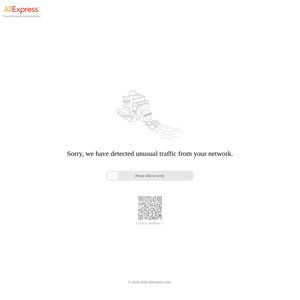
Why do you need 2 Uplink Ports ?