On sale is another Intel N100 (4 core, 4 thread) Mini PC and this one is quite different to others in that it's a dual bay NAS supporting two 3.5"/2.5" SATA drives and a single M.2 NVMe SSD. Making it perfect for use as a DIY NAS, home server, media player and more, as well as running Win10/11, UnRAID, Promox etc.
Another really big bonus is that the USB-C port can be used to power the NAS itself instead of the DC port (65W PD charger required), as well as providing video output alongside HDMI 2.1 and DisplayPort 1.4.
The price in the title is barebones so you need to supply your own storage and DDR4 SODIMM RAM (single slot, up to 32GB). Alternatively you can get the more powerful Ryzen 5700U version here for US$273.26 (~A$412.47) with the same coupon with the main differences being two M.2 NVMe SSD slots and two DDR4 SODIMM RAM slots instead of one.
Other features include dual 2.5GbE Intel LAN ports, WiFi 6, USB 3.2 Gen2 x2, USB 2.0 x2, 3.5mm audio jack, microSD card slot and dual fans (bottom and side) for cooling.
- Apply the coupon SCA20 at checkout
AU$ based on current Mastercard rate, GST inclusive and stacks with cashback.
How to get the AU$ price in the title with PayPal:
Setting overseas websites to AUD or letting PayPal do the currency conversion results in an inflated rate. To get the correct rate you need a card without international fees and do the following:
- Set the website currency to USD
- Checkout with PayPal
- Select your card with no international fees
- Click "See currency options"
- Select USD to bill the card in USD instead of AUD
- Proceed with checkout
Now you'll get the correct MasterCard or VISA exchange rate depending on the card.





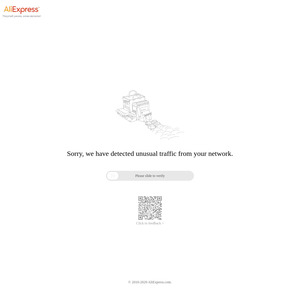
Man I'd love something like this but with 3/4 bays