All time low on the base unit and 2 WiFi point unit pack.
[eBay Plus] Google Nest Wi-Fi Home Mesh Router 3-Pack (1 Router & 2 Point) $209.25 Delivered @ Allphones eBay
Last edited 03/05/2024 - 12:40 by 1 other user
Related Stores
closed Comments

Does this support wifi 6?

it says AC2200 in description, so NO

No, you'll need the Pro version for WIFI 6

Google Nest Wi-Fi Pro has Wi-Fi 6E.

No.
I thinks the pro version do. And they are around $600 for 3 pack
Google Nest Wi-Fi has Wi-Fi 5.
Google Nest Wi-Fi Pro has Wi-Fi 6E.

Need to upgrade my wifi 5 mesh but wifi 7 is starting to be available although ludicrously expensive. I know I should settle for wifi 6e but you replace routers so infrequently….

No. I I've had these for a few years, they've been good - but no wifi 6.
You also cant change DHCP pools.

This or Deco M5?

Not bad price. Got them but since using unifi as more option to change on them. Also ability to separate the 2.4 wifi as Google have it combined and sometime smart devices disconnect or not connecting at all.
Easy app to control it. Also good with speakers.
For easy setup definitely worth it. Just to mention these are for FTTP otherwise need router for incoming Internet and into these.
No you don't add a second router. Nest Wi-Fi has a built-in router and can be used with any nbn tech type.
FTTN, FTTB = VDSL2 modem bridged + Nest Wi-Fi router.
FTTC = nbn NCD + Nest Wi-Fi router.
FTTP, HFC, Fixed Wireless = nbn NTD + Nest Wi-Fi router.
Yeah, as I said if not on FTTP you need router, or your existing one and connect into Google nest router.
Just mentioned if someone trying to connect directly if using vdsl. Also starlink work directly into these with ethernet adapter.
For FTTN and FTTB you need a VDSL2 modem. Not another router + Google Nest Wi-Fi router. You have the terms router and modem the wrong way around.

I think you mean modem. Required for FTTN, i.e VDSL 2.

Depends, iiNet services can require VLAN tagging which the Google Mesh kits don't appear to support. I had the original and needed a separate router between the NCD and mesh for tagging to work.

Google added VLAN tags with a firmware update.

@Twix: Fair enough, the Google results I saw didn't mention a firmware fix, good to see they added the extra functionality because as much as I liked the hardware the config was very cut down. I ended up replacing them with a Netgear mesh kit

@dav3: Yeah Google added VLAN tags way too late and years after the initial release. Many had to change to ISPs without VLAN tags or swap to a different mesh setup.

If you have issues connecting a device that hates 5gh WIFI a good solution for this if you are already invested in this mesh system or similar others and you have a windows PC is to turn off your main router and connect your PC to a hotspot on a second phone. You can then set up a hotspot WIFI network from your Windows PC and specify it as 2.4, making sure to mirror the SSID and password of your main network. Once your device is set up on that SSID using your main phone, turn off your pc hotspot and turn on your main network and the device should connect automatically to your main network.
The challenge is that every device set up for that SSID is going to try and connect to your Windows PC, which can only handle a limited number of connections so you either need turn off a bunch of devices or time it to connect as soon as the hotspot is enabled.
It's an absolute PITA but it works and you only need to do it once for some legacy devices that have difficulty initialising with modern combined WIFI networks.
I hear you asking, why cant you just use your second phone to hotspot a mirror network? Sure, this works if your second phone allows you set up 2.4 hotspot, but a lot of modern phones (latest Android OS on Pixels anyway) only allow the creation of a combined hotspot which will cause the same problems. A windows PC definitely allows you to specify 2.4 only.

Not sure whether this is a good idea but set up a guest network with 2.4ghz only on my deco. Have to use different ssid name though. Then its just a matter of checking the list of device in the guest network everynow and then.

This is what I used to do on my ASUS but unfortunate you can't specify 2.4 for guest networks on Google WIFI (and many other) modern 'simple' systems.

Hi. Would you recommend google nest for a home which has several home automation devices like wifi lights and appliances etc which runs on 2.4ghz band only? or mesh system which supports dual band network simultaneously will be better option? Thanks

yeah 100%, it supports Thread so works well with smart home devices. To be clear this does support 2.4ghz, it just combines it into the same SSID as 5ghz. The problem with some older device initialisation is that they piggy back and copy the connection from the phone you are setting them up on. Because your phone likely supports and is connected to the 5ghz band the device will read the connection as 5ghz band only, and won;t let you continue even though in reality the router also supports 2.4ghz. That's why once you use the hack and get pass the initialisation it works - once the credentials are set and the device tries to connect the router will see it as a 2.4ghz device and connect accordingly.
I have a house full of devices, easily 50+. I have only had 3 legacy connection issues all of which were resolved.
- Pool+ Manager (Pool pump/heater) - couldn't setup connection via app but could enter credentials directly from device to bypass the issue. The hack also would have worked
- LG fridge - used the hack above
- Tuya smart planter - used the hack above
So I wouldn't let it put you off, this issue only affects older devices a lot of which have/are being patched up to fix the issue. And for those that have the issue you only need to fix it once.

Guess have to clarify. YES, it is a VDSL2 modem to get Internet and from there into nest if not on FTTP and others stated in comments, most of these are modem/routers. I am deeply sorry for trying to help out and using wrong terminology. I make sure in the future to choose correct wording. Thanks for correcting me.
I was wrong and you are correct. There.

With all the Mesh networks are you able to buy extra access points and just add them in via plug and play or is there setup that you have to do? I would probably need 4 but they all come with three pack only.

You can add more. Also if you ad another router you can apparently use Ethernet as Ethernet out and use with switch. I don't have this but ability is there. Not sure how many as max.

I've got 3 of the router modules as I use the wired ethernet for backhaul. Have the Internet into the WAN side of the main router and then use a switch and have the WAN side of the other nodes into the LAN side of the main router and they mesh over the cable instead of wifi.

silly mesh question but is the mesh strength dependent on where the main router is placed?
e.g. if i'm in a single story house, in the middle is my study room where the FTTP port/router is placed, then i can put 1 mesh on each end of the house to maximise the range
however
if the FTTP port is at one end of the house (and where the router will be located), will putting the 1st point in the middle of house and then 2nd point towards the end of the house still maximise the range?
Router middle of house would be best. They are not the best to hopping between them. Found it get "stuck" on one and not swapping to others easily. Sometime a reboot of system make them more forcefully connect to closest. Think when setting them up it mainly uses the main router if rebooting that it should choose closer ones.

The mesh units will help with the coverage and connection strength throughout your house, so that all your devices won't have dropouts in the ends of the house.
However, the traffic will ultimately need to go out the unit with the FTTP port. So any traffic from the satellite units will need to be relayed through that unit and may be slightly slower.

I'd avoid this mesh at all cost, I had it for 3 years and finally given up on it, no matter what I do the speed is limited by the router and the nodes, can't get anything faster than 150mbps. It's a known issue with Google mesh but there's no fix

I hear you, after stability for ages it really started flaking out for about 2 months after an update. It has since become rock solid again the last month so I'm assuming another update has come through to fix it.
At one point I had to plug one of the points into a smart plug to schedule a hard restart every night because otherwise it would keep dropping out. I've been able to stop this now since it's become stable again.

Agreed, I set this up for my brothers large double brick house a few years ago, lots of issues and pretty rubbish speeds.Replaced the mesh first with a single the Xiomi 7000 which covered more area than the total google mesh itself, then added on two more Xiomis and now the wifi covers the whole farm.
Its ok to set up for your mum/grandma so they can have some OK google music around the house.

Mate can you give use the specific models as I'm in the same category.

https://vi.aliexpress.com/item/1005005550196573.html
Note: you must buy the chinese version for full powered wifi and be able to set it all up in chinese (but it super easy and google translate does 90% of the work, just need to turn on UPNP really)
Plenty of info here on ozbargain about them. I have one at my place which always delivered 1.5-2.5 gigabit through 2 walls to my dektop about 20 meters away and the three I set up at my brothers hobby farm which would cover about a 500 meter area.

It's definitely solid now and I'm getting close to 300 mbps from the points with no more drop outs which is plenty for my household. Just the gamble with software updates I suppose and how long it takes Google to fix new issues. Not gonna lie though it was a frustrating couple of months and came close to binning the whole thing but then it came good again.

I've been using the original Google WiFi mesh (3 pucks) for longer than that, and I love it. Never have any problems. Maybe there is an upper speed limit, but I've never noticed it.

Been using this for a while with no issues but one point has now given up. Pro doesn't seen to be a good upgrade with the price and lesser feature. Any better mesh options just for normal (non-gaming) use, or do I just purchase another point of this old version?

Myself, I wouldn't recommend. However I have a very… long? house. So even with the spread apart I don't fee like they cover the whole house.

I have over 6 of these over a two Storey house. All are hard wired back to the router so i don't get speed drops. Works well.

this version though or the Pro? I have this one but the points don't have an ethernet socket otherwise I would love to do an ethernet backhaul

yeah was going to say must be the pro, no hardwire available on this model, thinking of switching to Netgear possibly for this reason.

Correct. The points dont have ports. You can just buy the router as a standalone (not in this deal) and use the router as a point. This is how I use it. Plenty available as second hand.
i was thinking of upgrading to Pro but there is a huge change cost, as i can't mix and match and have to change all to pro. Plus read up on redditt about lots of software issues with the pro so skipped that and don't need the value in Wifi6 as very few devices support it and even if the ones that do , the extra bandwidth is really not needed.

@kaboom mel: Thanks for the feed back on the Pro. I was considering the Pro when this version was flaking out but didn't want to lose the google speakers that are on each point. I'd explore using a router for each point like you are but it's a shame the router does not have a google speaker built in. Thank goodness I put up with it for a while though as since what I assume was a recent patch the wireless backhaul has been solid again and I'm not getting disconnects anymore and getting easily close to 300mbps speeds from the points. I'll be happy with this for another couple of years until WIFI 6 becomes a must.

Big difference with these compared to the old google wifi devices is that the AP nodes do not have an ethernet port on them, they are wireless only. If you want to backhaul over ethernet or even present an ethernet port to a wired device you need to buy router nodes.
They seem to run OK over wireless without ethernet backhaul, have had to do it for a while in a new house.

I’ve had these for years, maybe the older model but I live in a fairly long and skinny house, and even though each of my 3 are broadly spread apart by max 8m from each other, the final/3rd one in the line consistently drops out. It is not a direct line of sight, but down an 8m hallway with both doors open.
It’s basically been set on an auto timer to power cycle daily as there is wifi but no internet feeding through that final node.
I’ve always assumed that these wifi signals are far too weak for most houses unless you have a direct line of sight. If this is your house config, spend more and get wifi 6 or something with Ethernet backhaul
Might be m

I've got 3 in a medium-sized house and have no problems (the original 3-puck Google WiFi).

Avoid. Issues with points dropping off randomly and the coverage is pathetic.

Would this be good to extend a very week Telstra signal from the Telstra Smart Modem 2? How would I set it up to work together? TIA

Do you need the Telstra Smart Modem 2 to provide the WAN? If not just replace it with this. If you do need it see if you can switch the Telstra unit to bridge mode then use that to feed the signal to the Google WIFI which will power your LAN/WIFI

Lots of issues with these model Nest google mesh , satelites keep going offline , devices gets conneted to main router eventhough satelites are closeby and gets lower speed. I tried returning two times and then bought Netgear Orbi(RBK 350) . So far its keep going good for nearly an year and no complaints yet.

Don’t recommend these at all.
Software issues etc etc and you’re not gonna get more than 100Mbps off the extra points no matter how close. If you want something decent consider other methods where you can connect another AP in a wired way
I've been using these for about 1 year and I wouldn't recommend them. Constant disconnections. It didn't turn up in my research but as soon as I looked for it, so many pings online with the same problem. Apparently just having a PS5 can make the whole wifi network unstable. Tech support was a massive pain - Google demanded I sit down and go through each connection to my network one by one to find the issue before they would process any warranty claim. I have over 30 devices, I'm not talking on the phone with a tech guy in the Philippines for hours while we disassemble my network to find a problem that the network should absolutely be able to handle.
Look, it's a good price relative to what they've been selling for, but you will more than likely encounter issues.
Hi. Since it appears Google Nest doesn't run both 2.4ghz and 5ghz networks separately and together like most other routers. How is it's compatibity in a home with several home automation devices like wifi lights and appliances etc which runs on 2.4ghz band only while the laptops, playstations and phones prefer 5ghz?

The device will automatically connect to the highest band it can..

This was actually very annoying as it was impossible to connect it to Tapo cameras
![[eBay Plus] Google Nest Wi-Fi Home Mesh Router 3-Pack (1 Router & 2 Point) $209.25 Delivered @ Allphones eBay](https://files.ozbargain.com.au/n/79/844079.jpg?h=13a17d3d)




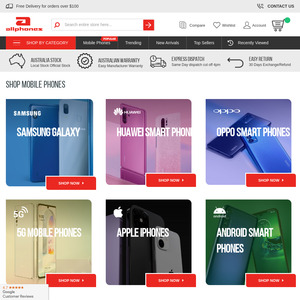
Seems like good value