FIREBAT AM02 Mini PC
These mini PCs seem to be popular lately. This one is a relatively newer model in terms of connectivity, featuring things like 2.5G Ethernet, Type-C (alt mode), and more recent versions of Wi-Fi/Bluetooth.
CPU: Intel N100 (4C/4T)
RAM: 16GB DDR4 2666MHz (Single Channel)
Storage: 512GB SATA SSD (supports NVME, max 2TB) + Optional 2.5" SATA expansion (Max 2TB)
OS: Probably Windows 11 but it's not clear from the listing
Connectivity:
- 1x 2.5G + 1x 1G RJ45 Ethernet Ports
- Wi-Fi 6
- Bluetooth 5.2
- 1x HDMI 2.0 + 1x DP 1.4
- 1x USB Type-C DP Alt Mode (Power + Video)
- 4x USB 3.0
- 1x 3.5mm Headphone/Microphone Combo Port
More detailed specs, reviews and pictures can be found on Amazon.
8GB/256GB also available for US$105.97 (~A$163). Remember to apply coupon 05CD08 during checkout.
AU$ based on current Mastercard rate, GST inclusive.
How to get the AU$ price in the title with PayPal
Setting overseas websites to AUD or letting PayPal do the currency conversion results in an inflated rate. To get the correct rate you need a card without international fees and do the following:
- Set the website currency to USD
- Checkout with PayPal
- Select your card with no international fees
- Click "See currency options"
- Select USD to bill the card in USD instead of AUD
- Proceed with checkout
Now you'll get the correct MasterCard or VISA exchange rate depending on the card.





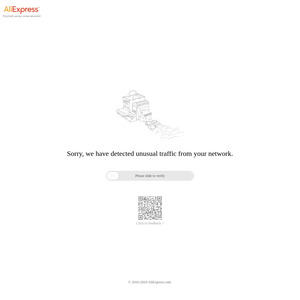
Before we have a repeat of last time. Firebat is not the same company as Acemagic/Kamrui.