This NAS is back on sale and not bad option if you're after a 4-bay NAS with dual M.2 NVMe slots and 2.5G LAN on a budget.
The weak point of TerraMaster is the OS not being as mature as Synology or QNAP, however it's improving with each release (TOS6 around the corner). Unofficially you can install another OS like TrueNAS, Unraid, Windows or even Synology DSM on these.
Featuring 4 SATA bays with support up to 20TB each, 2x M.2 2280 NVMe slots for storage/cache, 2x 2.5GbE LAN, Intel Celeron N5095 quad-core CPU, 4GB DDR4 SODIMM RAM (upgradeable to 32GB), 2x USB 3.2 Gen2 10Gbps ports and HDMI.
A good option for those wanting to have network storage, RAID redunancy, Plex transcoding, Docker, video surveillance, syncing to OneDrive/Google Drive/Dropbox and more
Plus if you post a review and share with TerraMaster they'll send you a free stick of 4GB DDR4 RAM. I recommend getting cheap drives from Eastdigital HK
- Apply $201 coupon under price




 CamelCamelCamel
CamelCamelCamel
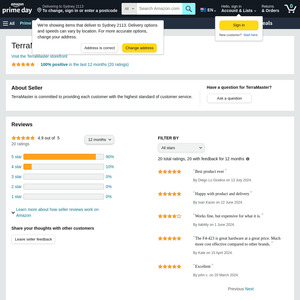
where's the F4-424 Pro?