Fairly well specced Mini PC for the price - quality wise not at the level of Beelink but pretty much best specs for the money atm and lowest price ever according to the three ungulates.
Haven't bought one yet so can't offer any first hand experience but here's a good review:




 CamelCamelCamel
CamelCamelCamel
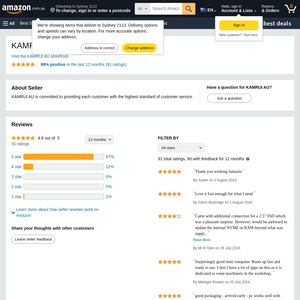
Caution! Pre-loaded Trojans in China’s Mini PCs, Irremovable, Leave Numerous US Families Hacked
https://youtu.be/dMrqUgTPd5M?si=PmRjwxAWJJ-1JFS3