33% off RRP at Starlink direct.
Lowest price for a refurbished kit (previously $299 https://www.ozbargain.com.au/node/810980), but not the lowest for a brand new kit (previously $199 https://www.ozbargain.com.au/node/787578)
Looks like you can stack with the referral link (at bottom of deal), current referral offer is month free.
33% discount also applies at retailers (without the referral offer, but the opportunity for flybuys points, use gift cards, cheaper delivery, etc)
$397 at Officeworks https://www.officeworks.com.au/shop/officeworks/p/starlink-h…
$399 at Bunnings (https://www.bunnings.com.au/starlink-satellite-internet-stan…), JB Hi-Fi (https://www.jbhifi.com.au/products/starlink-standard-kit-hig…)
$398 at Harvey Norman (https://www.harveynorman.com.au/starlink-v3-high-speed-low-l…)

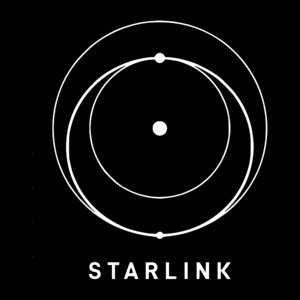
Surely you're better off buying it locally from Officeworks these days, would much rather get it in person and be able to return in person rather than ship it to and from the States.