Same $199 hardware offer ($924 RRP) as from Starlink direct, but not restricted to rural addresses
Currently $599 direct from Starlink for non-rural addresses.
$139/mo for high-speed, low-latency internet country-wide.
Speeds in Australia currently range from 90-240 Mbps (may be lower during peak hours).
Downside is you may have to wrestle with Officeworks for returns within 30 days, where Starlink direct might be easier….


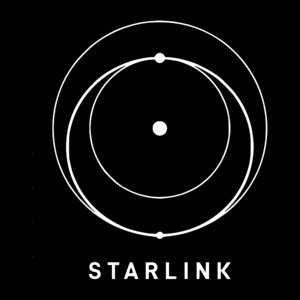
Do we get rate limited?