Good price on this 4 bay diskless NAS if you're after something on a budget. While the hardware and price is good, the weak point on TerraMaster NAS drives is the OS (TOS), however 5.1 has added heaps of improvements and TOS6 is around the corner. Alternatively you can install another OS like TrueNAS, Unraid, Windows or even Synology DSM on these.
Apply $123 coupon under price
Given they've released new models we should hopefully see more of the older models discounted further.
Featuring 4 SATA bays with support up to 20TB each, 2x M.2 2280 NVMe slots for storage/cache, 2x 2.5GbE LAN, Intel Celeron N4505 dual-core CPU, 4GB DDR4 SODIMM RAM (upgradeable to 32GB), 2x USB 3.2 Gen2 10Gbps ports and HDMI.
A good option for those wanting to have network storage, RAID redunancy, Plex transcoding, Docker, video surveillance, syncing to OneDrive/Google Drive/Dropbox and more
Plus if you post a review and share with TerraMaster they'll send you a free stick of 4GB DDR4 RAM. I definitely recommend bumping it up to 8GB for a better experience. My F4-423 flies with 16GB RAM.




 CamelCamelCamel
CamelCamelCamel
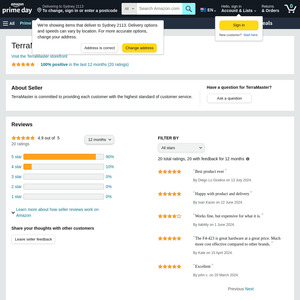
This is a great option for the use cases mentioned above. Excellent bang for buck but stuff like photo backups from phones etc you might be better off looking elsewhere. As simple network storage/plex/network backups it’s hard to beat at this price