Was looking for a docking station and this came up. TBH I don’t understand the difference (this does not come with a charger) but the output is the same (ie: Have all other cords plugged into one, then use 1 cable to plug to the lappy)
The HP site sells it for $100 more so it seems like a bargain.
Please feel free to flame away if not.




 CamelCamelCamel
CamelCamelCamel
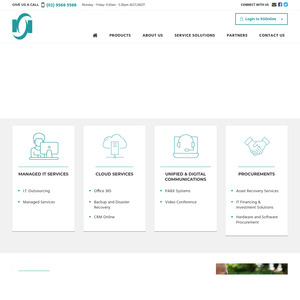
personally i wouldn't buy this. it's light, feels very cheap, and as you said, you need to use a charger. if you use the standard laptop charger you already have for the laptop, it's unlikely to be enough to drive everything and you'll get warning messages. (from memory i think it runs stuff but doesn't charge the laptop? can't really remember)
after i bought this i then somehow managed to get a new g5 for $109 on ebay and love it.