If you dont need anywhere near as many ports with your setup, this branded USB-C hub might be good. Reviews dont seem so good, but that may be due to the original price of $150, $99 at most other retailers.
At $49 shipped, this may be an excellent option. Supports dual 4K display (dual @ 30Hz only), is rubberised on one side to prevent sliding around.
Features:
- 65W Passthrough Charging (90W Charger needed, 65W Charger outputs 45W)
- 2 x USB-A 3.2 Ports
- 1 x USB-C 3.2 Port
- 1 x Ethernet (RJ45)
- 1 x HDMI 2.0
- 1 x Display Port 1.2
- 150 x 55 x 21 mm with a 300 mm cable.

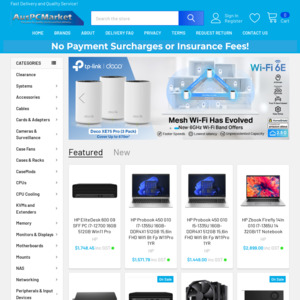
Noob question.. this works with non HP laptops?