Looks like Reolink’s newest 12MP Ultra HD cameras are available on Amazon now, and even on sale with a 25% discount. Reviews of them seem pretty good, I’d be looking at getting one if I hadn’t spent too much on cameras this year already…
Original price: $189.99
Sale price: $142.99 (25% off with code)
Key Features
- 12MP Ultra HD
- Person/Pet/Vehicle Detection
- Color Night Vision
- Support Alexa
- Without Subscription
- 24/7 Continuous Recording
- Two-Way Audio
- Recording: 1)Micro SD Card,up to 256GB, not included; 2)FTP; 3)Reolink NVR, not included.
- 2-year warranty




 CamelCamelCamel
CamelCamelCamel
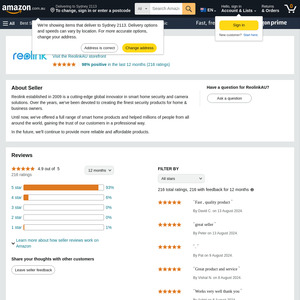
Own these, originally had picked them up for about $148 each. Really good quality image and I am very happy with them. I haven't dialed in the sensitivity of object detection yet but honestly for the price they are the best and beat their competitors.