Wife is studying so need Grammarly, subscribed previously paid tooooo much!
Long story short, the method via IOS posted here cannot be achieved as all our IOS are too old to install Garmmarly IOS version (need IOS 14 or above).
I had a Turkey google account when signed up for the Disney+, full credit to that Post.
Managed to simply downloaded Grammarly keyboard app, logged in with the Turkey google account. Then signed up with 'local' price, logged in with the same account in PC and SWEET!
Copy the steps from the Disney+ deal, alter for Grammarly below:
- Create new Google account on phone
- Delete cache in Google Play Store (not sure if needed)
- Select new account in Google Play Store
- Add payment method and select Turkey as Country.
- Uninstall Grammarly if you have it installed. (not sure if needed)
Open Google Chrome/browser on your phone in an incognito window. Set your window to desktop mode.Don't need to - Search Grammarly Keyboard on Google Play store and install it.
- Open app on phone and log in with Google account created in step 1.
- The premium price shows in TRY (969.99/Annually). Pay with Australian credit card
Below steps are required if Grammarly is used on PC
9. Go to my PC and install Grammarly.
10. Log out if previously logged in as different account.
11. Log in with the Google account created in step 1.
12. You may have to repeat step 10 and 11 in different apps if previously logged in with different account.
p.s. Haven't seen the actual AUD from my credit card account yet, will report actual amount when it shows.
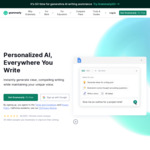

Their YouTube ads are so annoying. Along with Wix and Monday