Been looking for a 100x150mm (4x6inch) thermal label printer for a while and this is the cheapest I've seen.
Great for printing labels for shipping.
Hotlabel M6 Desktop Thermal Label Printer $126.64 Delivered @ HotLabel Direct Amazon AU
Last edited 23/05/2023 - 17:55 by 1 other user
 CamelCamelCamel.
CamelCamelCamel.Related Stores
closed Comments

Normal price is not bargain, by definition.
If you just want a 4x6 thermal printer, there are plenty of other options for cheaper
https://www.aliexpress.com/premium/4x6-thermal-printer.html?…
https://www.catch.com.au/product/label-printer-high-speed-15…
I'm not saying do not buy this, but I'm saying there are cheaper options and this is not a bargain

It's very convenient but you have to be shipping a lot to justify the purchase.
I just print labels on a4 paper.

I don't sell a tonneee of stuff, but the convenience is well worth the money, printing on A4 wastes a tonne of paper and then you also have to worry about actually securing it to the parcel.
I've got this printer and god damn has it saved so much time and waste, labels are also cheap asf

How about use this
https://www.officeworks.com.au/shop/officeworks/p/pps-inkjet…
And with the template print as needed
That's 1 label per sheet, so you would need to still go through printing two at once, cutting etc… orrrrrr… get a label printer and pay like $10 for 350 labels that is just 1 button print, peel, slap on.

Do you print Aust Post labels and if so does the barcode scan OK? I've come across several of these low resolution thermal printers where a horizontal barcode is OK but a vertical one like on the Aust Post labels won't scan.

I rarely use aus post because they're garbage, but yeah never had a problem with them scanning

I have seen people use something like this to print viewers' names. Not sure how and the cost

You mean like nametags? It's quite common at receptions. Thermo labels are quite cheap compared to the cost of the printer.

I mean on Tiktok

y tho

The ones i seen are the ones for receipts not these ones.

I wish they made a a4 size so i dont need to buy ink anymore

A4-size thermal printers are crazy expensive from reputable brands. And there are two tech path for those products:
* Thermal papers - it's like thermal receipts but at A4 size. Those papers are hard to come by compared to normal copy papers, and they easily wear off over scratches and time (i.e. printed contents will disappear over time or heat)
* Thermal transfer - it's like black/white version of the Selphy printer - you still need thermal transfer ribbons (equv. of ink/toner) and they're crazy expensive; to ensure good printing quality you may also need special A4 papers, which is also crazy expensiveTake your pick mate. If you don't print much, just buy a used laser printer and leave it there until you need it. The toner and cartridge is almost 4 years old and they're still printing no problem. Even colour thermal would be cheaper over long period of time compared to thermal ones, and you get to print on normal papers.

will this work for aus post labels?

Yes.

Yup. I used there for auspost and sendle

I work with freight and logistics. This isn't an amazing price, but the printers themselves are great, especially compared to $900 Zebra printers.

Ended up getting the Hotlabel A300 last time, since I had gotten the M6/S8 but the print quality was a bit subpar. Ended up paying around $150 with 4 rolls of labels.

So do these act like normal printers that you can print to from word / acrobat / whatever, but with shitty resolution and page size constraints? Or is the driver “special” and is only useful from specific label printing apps

Install it like any other printer, it'll appear on your available printers whenever you hit print.
I print mine on acrobat, chromes native pdf reader can't scale it properly for some reason.

Can you print eBay postage labels with this?

Read the above comments

I'm a Rat with reading difficulties
just wanted to confirm suitability with AustPost and Sendle labels generated from ebayThe Brother QL-1110NWB with Wireless Airprint is $350-500

Yes. ebay, Auspost etc

I was dreaming about Brother QL1100 the other day…
This one is way cheaper.
Is there any other pros/cons?
What are you wanting to use it for? ecommerce business?

Really really small business.
Shipping labels and some basic product labels.
Any recommendations to get a cheapy one with wireless iOS compatibility?

We have a Dymo label printer which I made AirPrint compatible by plugging into our plex server running linux.
Then all our devices can print to it wirelessly. It was a hassle to set up but has been flawless since. You can also use a Raspberry Pi.

I have the QL-1100, i'd say only spend extra if you want to print different size labels and not have to change the labels your using. The brother can use continuous label rolls and it's inbuilt cutter so that you can print whatever size labels you like.

Yep, that's the reason I was looking at Brother QL1100.
Are you happy with yours?
Is software usable?
Are you able to use 3rd party rolls?
Very much, it's much higher quality than the Dymo ones i had before. Software is fine and ive had no trouble though i dont need it for Australia post labels (you can set it up in Printing Preferences in Windows) only need it for the smaller ones.
Ive used third party labels since i got it, they sell reuseable plastic roll holders on eBay as the brother branded ones arnt reuseable.

If you ship multiple packages at the same time, you are better off printing to a pre-cut A4 sticker, like the one that was linked in above.
These printers are fine, but they need extra space and come with some hassle. If you already own a printer, reusing that is a no-brainer.

Parking tickets?

We use a Zebra printer. Faultless. Was the most expensive of the bunch.YMMV.

Frigging ebic





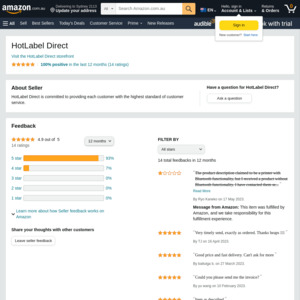
Normal price? https://au.camelcamelcamel.com/product/B0BCPZX4M4