We are an authorised Dell Partner with local stock shipping from Sydney.
Full specs and compatibility guide on our website.
3-Year Advanced Exchange Service and Premium Panel Exchange.
Dell UltraSharp U2723QE 27" 4K Monitor $739 Delivered @ RonaRigs
Related Stores
closed Comments

Thanks a sharp price! Thanks.
Now to check the piggy bank to try and see if I can justify it…

UltraSharp

@mister_snrub: I had an UltraSharp in 2018, it started having red corners right after warranty ended lol total loss

What’s the selling point over the S2722QC which is half the price? Just panel quality??
https://www.dell.com/en-au/shop/dell-27-4k-uhd-usb-c-monitor…

What I found is better contrast ratio which is important for film/picture editing, more ports, 90w charge via usb and HDR support.
Worth for some, not worth for others.

i'm using U2723QE with a 14' MacBook pro and it's great for work, but still bad comparing with MacBook screen when playing dark scenes…

KVM switch as well, I believe

Would’ve been an instant buy if you accepted Afterpay

a bit pricey..

Link says $799?

if you want a bargain look at this, $670 for a 4k150hz! paid 599 for this at scorptec few months back and its been great. not sure on availability.

Doesn't have USB C, KVM, and if I was to guess the panel quality would be worse

Have had nothing but amazing service from RonaRigs. They went above and beyond for my last purchase of a P2723QE which is the perfect sweet spot for me. A family member tried it and then also went through RonaRigs for the same monitor. In both cases the experience was great.
If you have any doubts, reach out and let the customer service convince you. Thanks again!

Wonder if there is a better price If locally picked up?

Hi Emresound, pricing is the same whether local pickup or delivery. Cheers

Is anyone using this with a MacBook Pro M1 over USB-C? I’ve got one and the text looks terrible unless I use HDMI. It’s possible I’ve got a bad unit.

Hi Quiver, we've had a number of customers use the monitors with a MBP via USB-C, we have not received any feedback re text looking terrible. Have you upgraded firmware & installed the drivers? If not, use the following link to do so: https://www.dell.com/support/home/en-au/product-support/prod…

Thanks @RonaRigs, yes updated the firmware and drivers, tried every setting change available on both MBP and Dell, and tried different macbooks and USB-C cables, but still the difference between USB and HDMI is very apparent.
I'm swaying toward it being a faulty unit, and your comments support my thoughts. I'm just hesitant in purchasing one from you only to find out it's a design fault or limitation of the monitor.

Hi Quiver, no worries, it seems extremely likely that the unit is faulty. Do you want to drop us an email or DM and we can discuss some possible testing we can do for you?

@RonaRigs: Thanks @RonaRigs, really appreciate your offer to help out to help, but I've finally managed to fix it and thought I'd share it here just in case I've turned anyone off buying it. I tried a factory reset on the monitor, and voila… it's fixed. USB-C is now crystal clear as it should, and just as good as over HDMI.
In summary, this is a great monitor, RonaRigs have it at a great price, and they have proven they offer great support.

@quiver: Hi Quiver, really glad to hear that resolved your issue. I'll add it to our compatibility guide in case we see the same thing come up.

Shame this is over…

Hi Emresound, sorry it is over. Shoot us an email or DM as we may have a demo/open box available at a reduced price.

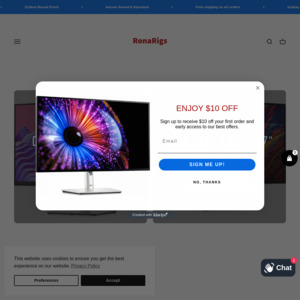
Got any deals on the 32” version?