Ozbargains favourite garage door opener is back. 1c dearer than last time. So perfect for those who missed out for Black Friday.
Now there are cheaper versions. But keep in mind if you want it integrated as part of HomeKit then you need this one.
This meross Smart Garage Door Opener Remote is Compatible with Apple HomeKit, Amazon Alexa, Google Assistant and SmartThings. No hub needed.




 CamelCamelCamel
CamelCamelCamel
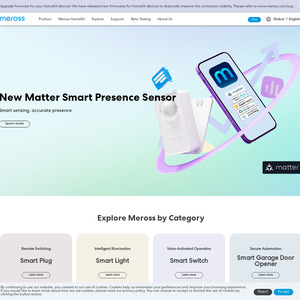
My gate is a "Nice" brand .. the Merros fits in the motor box.
Zip tie & velcro it somewhere neat.
Weatherproof double sided tape for the magnet/reedswitch.
Looking at page 67 of the manual, it suggests the TRX & COM ports are the two wires you'd connect the Meross to.
You'd may also benefit from a 12v to USB step down converter to power it.