similar to jan deal
12% of the eligible items, 10% if you dont have eBay plus
Slightly better than other FEB… codes, (especially if you were in higher end of that range Spend $X, get $Y off)
But still not as good as the 22% of code BTSR one which started just day before Jan202312 codes, so hopefully in mid Feb should see similar 20% discount (hopefully)
Link to terms & conditions for the coupons (as supplied by eBay) is currently broken. Searching FEB202310 returned some eligible offers.
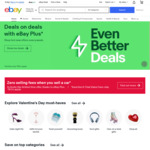




any bargains ?