****** EDIT: This app appears to have a few red flags. If you use it, don't link any services (Google Drive etc) or use their cloud services within the app. I've also emailed MobiSystems to verify if they have any connection with this app, will update here if/when they reply. ******
One solution for all your PDF needs. Edit, convert, sign PDF in one place.
- PDF Editor: Edit PDF text and images easily on the phone
- PDF Converter: Magically convert PDF to editable Word files
- PDF Scanner: Scan paper documents to PDF clearly & quickly
- PDF Signature App: Sign and fill PDF documents, e-signature is legal & secure
RRP $9.99
Seems to be decent, doesn't ask for any permissions except File Storage
Also their Smart PDF Scanner Pro also free (RRP $7.49)
Smart PDF Scanner Pro is a powerful cam scanner app that can easily scan documents, then converts the final output into pdf or JPG format. Special filters can be applied to each of your docs. It is also capable of extracting the text from the document.
If you need to scan more than one document then open your pdf cam scanner and scan docs free within one touch. Doc Scanner, CamScanner lets you quickly scan any kind of documents in your office, universities, college, and anything that needs to be there.
Link: https://play.google.com/store/apps/details?id=com.toolspadap…
Some are not trusting this app, seems plausible.. see my post below which I'm adding here:
No reviews on AU store, but US store has plenty of reviews…
https://play.google.com/store/apps/details?id=com.toolspadap…
When I tried to create an account within the app, it pointed me to: https://www.officesuite.com/, which is owned by MobiSystems
https://www.crunchbase.com/organization/mobisystems (101-250 staff, US based)
Once I signed in, I also tried logging into officesuite.com using the same details and it worked. It also gave me 5GB of online space.
The owner of these apps also created OfficeSuite which has 100M+ downloads / 1.35m reviews): https://play.google.com/store/apps/details?id=com.mobisystem…
Officesuite cost $89.88/year. I'd imagine some of their tech/features made its way into these apps, and are priced lower/onetime (differentiate market segment).
![[Android] PDF Editor Pro - Edit & Sign $0 (RRP $9.99) @ Google Play Store](https://files.ozbargain.com.au/n/33/752633.jpg?h=97ba449e)

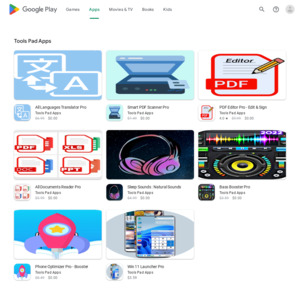
has anybody used it before