Hello everyone, time for a juicy sale!
*UPDATE - So the optiplex 3040 is almost out however the other sale items will be available as well so get in quick!
We have some decent stock that the big boss has given the green light drop some prices. So the optiplex 3040 at an unbeatable low (and you get a free Keyboard big yes) so grab em while they're hot. 8GB and 128Gb makes for a great work or office PC! We also have the Optiplex 3050 option with DDR4 ram for an extra $10. We also have some drop in prices for upgrades to SSD and monitors so chuck in for a complete bundle for under $200!
So we do have a stack of leftover Dell inspiron 2in1s as well. If you wanted to grab them cheap as B grades (links below) they are available, could be a good project, condition wise they are quite good, some may have minor scratches or general wear, more info in description
All the specs are down below with some upgrades available. 1 year warranty on all plus cables included (power adapter). Click and collect is available from our Yarraville, Melbourne 3013 warehouse. Parcel/Express post is available as well as Click and Collect. Allow 3 business days processing to get these orders
Intel® Core™ i5-6500 Processor (6M Cache, up to 3.60 GHz, 4 Cores)
8GB DDR3L Memory
128GB SSD
Front I/O – 2x USB3, 2x Audio Jacks
Rear I/O – 2x USB2, 2x USB3 1x RJ45 Networking, 1x DisplayPort, 1x HDMI
Includes Power Adapter
Windows 10 Professional
1 year warranty
Will come with cords and cables as well (kettle cord + HDMI cord )
DELL OPTIPLEX 3050 SFF I5-6500 | 8GB DDR4 | 128GB @$119 + Delivery
https://fusetechau.com.au/products/dell-optiplex-3050-sff-i5…
HP ELITEDESK 800 G2 SFF - I5-6500 | 8GB | 128GB @$119 + Delivery
https://fusetechau.com.au/products/hp-elitedesk-800-g2-sff-i…
(GRADE B) DELL INSPIRON 13 2IN1 5368 13.3" | I5-6200U | 8GB | 256GB @$120 + Delivery
https://fusetechau.com.au/products/dell-inspiron-13-5000-536…
HP ELITEDESK 800 G2 SFF - I7-6700| 8GB | 128GB @$180 + Delivery
https://fusetechau.com.au/products/hp-elitedesk-800-g2-sff-i…
Any questions please DM or email at [email protected]
Cheers!
Gabriel
![[Refurb] Dell Optiplex 3040, i5-6500, 8GB RAM, 128GB SSD, Win10, Free Dell Keyboard $109 + Delivery @ Fusetech AU](https://files.ozbargain.com.au/n/46/728846.jpg?h=72d0a9dc)
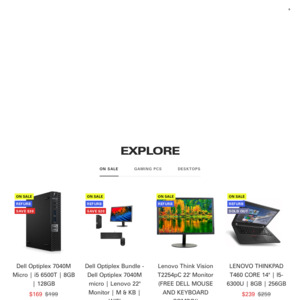
Any of these viable to build your own NAS?