Deco X55(3-pack) S369 (RRP 599)Best price ever
Deco X55 features higher WiFi speeds, larger device capacity, and nearly no lag with broader HT160 channel bandwidth. Enjoy smooth 4K streaming, online gaming, and video calls throughout your home. Get super-fast WiFi 6 with speeds of up to 3.0 Gbps and 3 x Gigabit Ethernet ports providing wired warp speeds.
![[Prime] TP-Link Deco X55 AX3000 Wi-Fi 6 Mesh System (3-Pack) $369 (RRP $599) Delivered @ Amazon AU](https://files.ozbargain.com.au/n/38/712038.jpg?h=77ad0f61)



 CamelCamelCamel
CamelCamelCamel
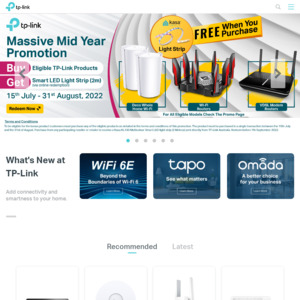
| <— for your dollar sign