The Toshiba Canvio Ready Hard Drive is a simple data storage solution that offers plug & play operation. It has 1 TB storage capacity to let you collect and store your favourite content with ease. This hard drive has a compact design with a unique, two-tone finish for style.
This hard drive is a simple data storage solution, allowing you to save files like photos, videos, and documents with ease.
It has a capacity of 1 TB.
It boasts a SuperSpeed USB 3.2 (Gen 1) port.
It comes with a USB 3.2 Gen 1 Cable (Type-A to Micro-B), as well as a User's Manual that is pre-installed on the hard drive.
The hard drive has a stylish, two-tone matte and gloss finish that is also compact and easy to carry.
It comes with plug & play operation plus drag-and-drop use.
It is compatible with Windows 7 and higher operating systems.
There is a 3 year warranty included.
It comes in black.
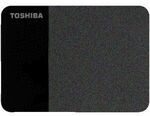

Will this work on macbook?