AnyCubic has just dropped a sale on some of their FDM printers, with a great deal on the Mega Pro(ebay.com.au)!
Other great AnyCubic bargains on their Resin printers:
- AnyCubic Mono X (4K) — ALL TIME LOW of $541(ebay.com.au)
- AnyCubic Mono Photon — $199(ebay.com.au)
One nice thing about the Mega Pro is that the motor drivers are much much quieter (TMC2208 motor drivers), so being around the printer while it’s printing is not such a noisy pain as with other budget printers.
Also, the Mega Pro is a 2-in-one 3D printer & laser engraver!
Safety comment on lasers: Please consider safety when using — ensure you have good ventilation, and safety goggles for everyone who is in the room when in action. Be aware that lasering some material can product very hazardous fumes e.g. vinyl(lasergods.com), so please check that the material you are engraving onto is suitable before trying.
The Mega S is also below, but the real bargain is the Mega Pro.
Specs:
| Model | Price | Print Volume | Stepper Drivers | Special Features |
|---|---|---|---|---|
| Mega Pro | $259 | 210x210x205mm | TMC2208 (Smooth & Quiet) | Laser Engraver (1.5W) |
| Mega S | $250 | 210x210x205mm | A4988 |
These models:
- support printing a range of materials: PLA, PETG, ABS and TPU (flexible).
- have dual-Z motors and filament run out detection.
- come with the excellent UltraBase coated glass printing surface
- have easy to use touch-screen LCD interfaces
These printers are brand new, and come with a full warranty, and there is a generous free 30 day return policy too. With FREE shipping!





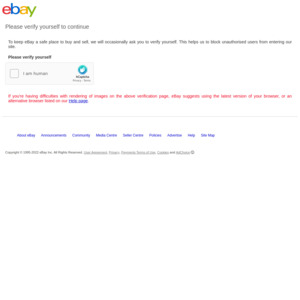
Is the laser engraver an attachment piece, or interchangeable with the printing nossle?