Take off further 20-22% using Singles Day coupon PSSDS20!
AnyCubic is doing a fire-sale, clearing out their stock of customer returned 3D printers! These printers come with a full warranty, and there is a generous free 30 day return policy too.
NOTE: the Mega Pro is a dual 3D printer + laser engraver!
Specs:
| Model | Price | Print Volume | Electronics | Special Features |
|---|---|---|---|---|
| Mega X | $214.40 ($209.04 eB+) | 300×300×305mm | 8-Bit + TMC2209 | Silent Stepper Drivers |
| Mega Pro | $180.80 ($176.28 eB+) | 210x210x205mm | 8-Bit + TMC2208 | Laser Engraver (1.5W)! + Silent Stepper Drivers |
| Mega S | $119.20 ($116.22 eB+) | 210x210x205mm | 8-Bit + A4988 |
All three models:
- support printing a range of materials: PLA, PETG, ABS and TPU (flexible).
- have dual-Z motors and filament run out detection.
- come with the excellent UltraBase coated glass printing surface
- have easy to use touch-screen LCD interfaces
![[Secondhand] AnyCubic 3D Printers (Customer Returns) from $119-$214 / $116-$209 with eBay Plus @ anycubic-make on eBay](https://files.ozbargain.com.au/n/81/662281.jpg?h=ea33e3d7)




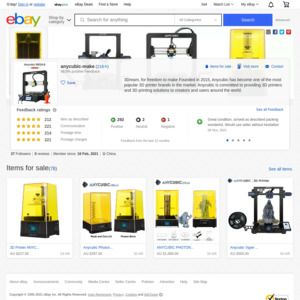
How easy are these to use for beginners?