Gigabyte AORUS FV43U 43" 144Hz 4K UHD HDR Gaming Monitor - Panel Size: 43" - Panel Type: VA QLED - Resolution: 4K UHD (3840x2160) - Aspect Ratio: 16:9 - Refresh Rate: 144Hz (120Hz for Consoles) - Response Time: 1ms MPRT - Brightness: 750cd/m2 (Typ), 1000cd/m2 (HDR Peak) - Contrast Ratio: 4000:1 - Displayable Colours: 10-bit - Speakers: 2x 12W - I/O: 2x HDMI 2.1, DP 1.4, 2x USB 3.0, USB-C - Ergonomics: Tilt - VESA Support: 200x200mm - DisplayHDR 1000 - AORUS-FV43U - 3 Years Limited Warranty
About $13 for delivery to Sydney, Melbourne.
Cheapest previous deal was $888

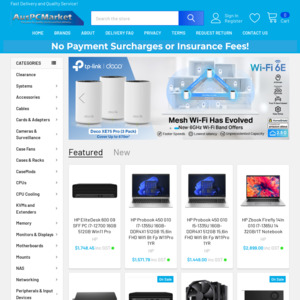
Not the OLED version