It is not the cheapest price but still a decent for a decent product.
Meross Smart Garage Opener Homekit Version $58.65, Non-Homekit $49.99 Delivered @ Meross Direct via Amazon AU
Last edited 11/04/2022 - 10:33 by 1 other user
 CamelCamelCamel.
CamelCamelCamel.Related Stores
closed Comments

What laser thing?

(I think) It’s an obstruction sensor for door use safety.

I would have thought your door should have they already built in so if it touches something it will stop and go back up? I know our doors do.

@patsmacbook: Australian regulation requires the safety lasers for remotely activated door controllers

If it's like the one I got it's just a accelerometer that is placed on the door and pairs up with the main unit so the app knows whether the door is open (horizontal) or closed (vertical)

What motor do you have? For Chamberlain / Merlin motors
https://www.bunnings.com.au/chamberlain-smart-garage-obstruc…
I have a Merlin garage door (imported by Chamberlain).
I have been thinking about having these sensors installed for obstruction detection.
I saw the photo beam ports on the unit when I was removing the light cover to clean it. How would I go about neatly wiring up the sensors?

'Hey Siri open the garage door"
"I'm sorry Dave, I'm afraid I can't do that. You should have spent the extra $8.66 you OzB scrooge"

I bought the Homekit version for the sake of it. I don't even own an iPhone

Been waiting for a deal. Thanks mate

If you enjoy DIY, you can achieve the same with a $10 wifi inching relay.

A relay by itself cannot detect door state

Great unit very happy with my purchase on previous deal.

As above, i bought from previous deal and am happy with it. Recommended.

Same, works great.

I have avanti and couldn find those buttons when i opened the box. Will this compatible to my garage opener?

Anyone know if your iPhone needs to be unlocked to open door via Siri ?

Needs facial recognition / fingerprint. I use mine via siri. Works great

Or Apple Watch, as it’s pretty much always unlocked :)

Installed from the last deal, works flawlessly, no ragrets. Great for when I go for a walk and only want to take my phone with me.

Bought it, love it

Couldn't find clear instructions and took a punt and plugged this into the wrong socket on my Merlin, blew it up, replacement necessary. Be careful.

Blew what up? This, or the roller door unit?

Did you disconnect the power before installing?

I had the same issue with eco garage opener - ECO 1000N, and the unit had to be replaced.
Now nervous to connect it back again. Any tips ?
Yeh seems to be the same model as mine. Regrets. I’m not trying again. Blew up my door opener for the person asking above. I do note some instructions above where they send an accessory for some models this might have saved me at the time but otherwise I thought I was closely following the instructions and utube videos when not clear in the instructions

I have a Merlin GDO myself, which is on the compatibility list.
What's the model number of your Merlin GDO?

You should find the installation instructions for your opener before you do anything. In it, it will tell you which terminals to connect to for a wired switch. Those terminals are the ones to use on the Meross.

non-homekit also provides voice control for Android?

Yep. You need to set a pass code for it, but you can issue voice commands. I've had Google home version for 6 months. Love it

Thanks. So I guess it's no point to get the homekit version?

Correct. I bought the non home kit version. Only get the home kit if you need that compatibility. Both versions work same with Google home integration.

Pasting in a comment from PinzVidz that I found really helpful
"Just a FYI for anyone wanting to fit one of these to a Boss BRD1 (or its Steel Line equivalent). Fitting one to my BRD1 today.Disassemble the cover by popping the 2 clips at the bottom and removing the 2 screws either side of the courtesy light. Remove the 2 screws holding the circuit board onto the base, flip the board over. You'll see 3 terminals in a row, J2, J3 and J4. The trigger is via J4 (ground) and J3. J2 is 12v, which is not used. Use some female spades and connect some twin flex to J3 and J4. Drill a hole in the side of the box and run the wire through the hole. Reassemble and connect the wires to this kit's corresponding trigger wires.
Don't forget to disconnect the mains before you do this stuff."

Can I still to use the regular remote after installing this?

Yes.

Yes. This attaches to a remote button/ wall switch terminal. As long as you don’t disconnect anything it should all work fine.

If you have roller doors like I have, it can be tricky to find the right spot to install the sensors to detect door opening status. I ended up installing it on the ground which is not ideal as I am not sure how waterproof the sensors are.

I shifted to these (after the software in the Eachen/TooGoo ones changed and no longer interacted with standard Tuya iOS app) for family/friends and have been happy with them. $46 every day of the week at Bunnings. Tuya based. https://www.bunnings.com.au/orion-grid-connect-smart-garage-…

It's not often that we get to see exactly how much the Apple Tax is. In this case, a modest 17%.

JB HiFi has something similar for $49
https://www.jbhifi.com.au/products/connect-smart-remote-gara…
It's compatible with the smart life app so you don't need to use the laser app

Is this the same thing as this deal? Just an el cheapo version tho? New to these smart garage door opener things

The wofea one is way better value. To me it does the same thing. It adds up when you have multiple garages to control.

I have the orion one which works perfectly but I've purchased a Samsung smart tag. Orion does not work with smart things. I plan to use the smart tag to open the garage so it needs to work with smart life. Fingers crossed this is compatible with my garage.

Does it work with B&D doors and their PanelMax motor?
Can't find that confirmation anywhere nor any instruction how to hook it up.
Yes I have B&D. Works fine

How exactly did you connect it to B&D PanelMax motor? I can't find any information in the manual nor by looking at the motherboard.

You can find compatibility here, or email Meross directly. Make sure you check on desktop, for some reason it won't show on a phone browser
https://www.meross.com/compatibilityUsual OSC + GND
or OSC + 0V

what is the difference between this and https://www.ozbargain.com.au/node/693077 ? (apart from homekit support and local stock of course…)

Much better value with the Wofea units. It does everything I need it to. Open/close through Google Home and open on approach to the home. I don't have any AA or CP in any of my cars, so can't vouch for the wofea integrating properly with car headunits.

Thanks, bought one and had it delivered today.
All installed, I have a Steel-Line SD800.
The wires need to be soldered to KEY and GND and all working well.
In HomeKit I had a obstruction alert.
To fix this make the opening time longer 25sec and that fixes it.
Very happy with it.
Hope this helps anyone with a STEEL-Line SD800
Thanks for the info. Having Steel-line SD800 and bought it after reading your comment. Very helpful.

B&D doors - Connect the wires to GND and OSC. Installed today and works fine.

I have a terminal block with various values, one is OSC, I don’t have ground but I do have 0v. Any guidance there?
SB1, SB2, AUX, V+ Are the other available options.
It was OSC and the 0V next to it. I found my manual.





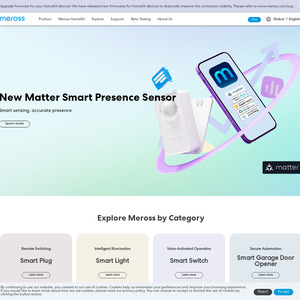
Is there a link for the extra stuff you need (laser sensor things?)
Thanks.