Got a nice volume amount of Optiplex's, Everything you need pretty much to get started, for home or office!
We also have some volume pricing options for even better discounts! as I know some like to buy multiple for Office/Businesses
Storage(SSD/HDD) and RAM upgrades are available.
Intel® Core™ i5-6500 Processor (6M Cache, up to 3.60 GHz, 4 Cores)
8GB DDR3 Memory
128GB SSD
Front I/O – 2x USB3, 2x Audio Jacks
Rear I/O – 2x USB2, 2x USB3 1x RJ45 Networking, 1x DisplayPort, 1x HDMI
WiFi
Includes Power Adapter
Windows 10 Professional
1 year warranty
Will come with cords and cables as well (kettle cord + HDMI cord )
Other Dell Optiplex's we have available:
https://fusetechau.com.au/collections/office-systems
Extra accessories if needed
https://fusetechau.com.au/collections/fantech
If you'd like something a little better we have a newer range of Gaming PCs available as well:
https://fusetechau.com.au/collections/gaming-pcs
Cheers,
![[Refurb] Dell Optiplex 3040, i5-6500, 8GB RAM, 128GB SSD $229 + Delivery @ FuseTech AU](https://files.ozbargain.com.au/n/13/691413.jpg?h=0146af0e)
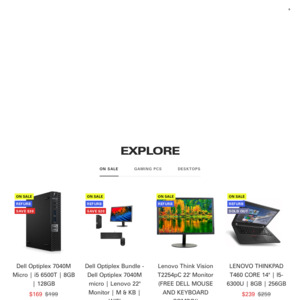
Are we able to upgrade the ram ourselves on this? Or are there no slots on the motherboard?