Good Price. Enjoy :)
Ubiquiti U6-LITE UniFi Wi-Fi 6 Lite Dual Band Access Point 2x2 high-efficency (POE injector not included)
Wi-Fi 6 (802.11ax) | Up to 1501 Mb/s Throughput | 2.4 GHz / 5 GHz (Dual-Band) | 1 x PoE-Compliant Gigabit Ethernet Port | Wall and Ceiling Mountable | WPA-PSK / WPA-Enterprise Authentication | Supports UniFi Network Controller | Compatible with UAP-nanoHD covers and recessed mounting bracket
One more decent one.
$138.55 Arlo Essential XL Spotlight Camera VMC2032-100AUS
Arlo VMC2032-100AUS Essential XL Spotlight Camera |One Year Battery Life | Clear Details in Full HD | Weather Resistant | Motion Alerts | Integrated Spotlight | Built-In Siren | VMC2032-100AUS
![[eBay Plus] Ubiquiti UniFi U6-LITE Wi-Fi 6 Dual Band Access Point $133.45, Arlo Essential XL $138.55 Delivered @ Titan_gear eBay](https://files.ozbargain.com.au/n/10/675810.jpg?h=a458b798)




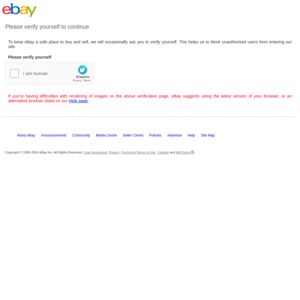
Can I use this as a wifi extender. Looking for something to improve wifi coverage on my Optus Nokia 5g home internet router?