There were a few discussions previously about it and I'm not a fan of how it works but what you can say when it's free?
Just will need to subscribe to their newsletter. 17 hrs left from the time of posting
Description from the giveaway page:
Making use of advanced AI processes and an intuitive workflow, Luminar 4 from Skylum is an efficient tool for editing and managing a library of images in an effective, seamless, and non-destructive manner. Version 4 revolves around key updates to machine learning technologies, giving way to new tools such as AI Sky Replacement, AI Skin Enhancer and Portrait Enhancer, and AI Structure for quickly adjusting the look and feel of photographs without needing to employ complex masks, selections, or layers.
![[PC, Mac] Skylum Luminar 4 - Free License (Newsletter Subscription Required) @ Skylum](https://files.ozbargain.com.au/n/57/670657.jpg?h=4d42ad07)
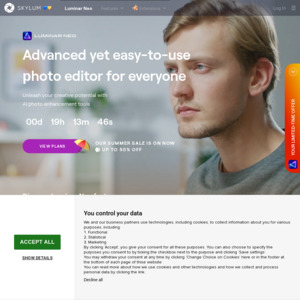
You should be able to skip ahead to the Skylum site and register directly.
https://skylum.com/chip-luminar4