Ship from AU warehouse, FREE FAST DELIVERY TIME : 2 - 4 DAYS
Not only for Amazon Prime Member, but also all of people could enjoy.
Original Price : $20.99
After Discount : $14.69
30% OFF
————————————————————————————
JESLED 6M LED Strips Lights Shining Points:
🌈【IR Remote Control】
🌈【DIY Color】
🌈【Easy to Install】
🌈【Timer Function】
🌈【Quality Guarantee】
————————————————————————————
Brand JESLED
Colour RGB
Material FPC
Number of Lights 150
Special Features Dimmable
Control method remote control
Light Direction Adjustable
Type of Bulb LED
————————————————————————————
$22.55 :5M WIFI Led Strip Lights enabled version of the lights can be found here
$19.03 :5M Bluetooth Led Strip Lights enabled version of the lights can be found here
$14.39 :3M Bluetooth Tv Led Strip Lights enabled version of the lights can be found here




 CamelCamelCamel
CamelCamelCamel
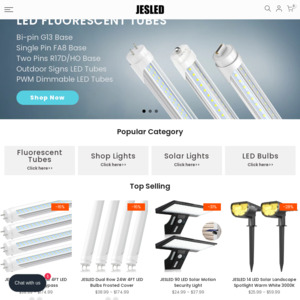
Why only for bedroom?