Hi everyone,
This offer is limited to the first 100 purchases and the offer expires Nov 05 ( or until 100 slots are purchased ). It is available for new customers only. This is billed as a once-off purchase of $26.87 USD (~ $35.70 AUD) and gives you 6 months of access. There is a free three day trial ( no payment information needed ) in order for you to test the service to see if it is right for you.
Oeck is a new type of VPN with industry-first features which we built. We own all of our own hardware and do not use hard drives at all. Our VPN nodes are RAM only and we do not log user VPN traffic or activity. Our system is automated so that you don't need to go server surfing to find a server for channels such as Netflix, Hulu, etc. Simply connect to the VPN region closest to you and we take care of the rest. We have 30 Netflix regions available and many other streaming services.
Links:
Home page
Our unique features
Privacy Policy
Whirlpool Thread - For those of you who would like to see our reputation on Whirlpool.
If you are happy with the service and wish to purchase, simply go to your subscription page in your dashboard and select the 6 month prepaid plan after you have filled out the coupon code.
As usual, I will be here to answer any questions any of you may have.
Happy Halloween everyone!
Regards,
Peter @ Oeck.

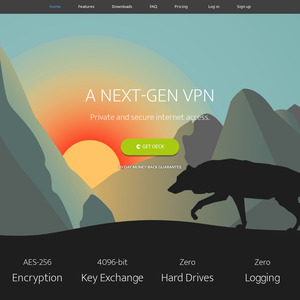
So cheap!….