USB C Hub, HARIBOL USB Hub with HDMI 4K@60Hz, 8 in 1 USB C Adapter with PD 87W, RJ45 Ethernet, USB Ports, PD Charging, SD/TF Card Reader for MacBook/Pro/Air (Thunderbolt 3) and Type C Windows Laptop
The original price was: $49.88
Deal Price: $42.39
After code is: $32.22
Code: 7FHU2XH3
Triple Display USB C HUB with 2 HDMI 4K@30HZ, 8 in 1 USB-C Laptop Docking Station with 87W PD, 3 USB3.0, SD/TF Card Reader for iPad MacBook Air Pro Samsung and More (Triple Displays Only for Windows)
The original price was: $56.98
Deal Price: $48.43
After code is: $39.22
Code: 7IYVC2AG
USB C Hub, HARIBOL 5-in-1 USB Type C Adapter with 4K@30HZ HDMI, 3 USB 3.0, 87W USB C PD Charge Port for MacBook Pro 2019 Samsung Galaxy S9, Matebook X Pro Dell XPS 15 13, HP Spectre Envy, Lenovo Yoga
The original price was: $27.86
Deal Price is: $23.68
USB C Hub, 4K@60Hz USB C Dongle, 1000M Gigabit Ethernet Adapter, HARIBOL 6 in 1 USB C HDMI Dock with 87W PD, 2 USB3.0 Ports for MacBook Air, Pro, Chromebook, HP, Dell, Samsung and Other Type C laptops
The original price was: $49.99
The deal price is: $39.99
Coupon: 20% off
USB C Hub, HARIBOL 5 in 1 Type C Hub, 1000Mbps Gigabit Ethernet, 3 USB3.0, 100W PD Charging USB C Adapter Compatible with MacBook Pro MacBook Air Chromebook Pixel/Dell XPS 13/Samsung Galaxy S10/S9+
The original price was: $43.99
After Coupon: $33.99
Coupon: 10 Money Off (Please apply Coupon when check out)




 CamelCamelCamel
CamelCamelCamel
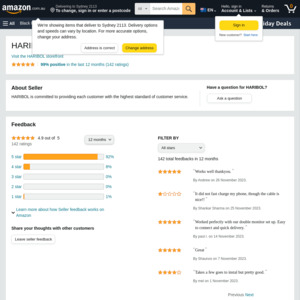
Hi OP, in the product descriptions you have explicitly stated that they are not compatible with Chromecast with Google TV. Except the last one. Is that one compatible?