Best deal I've seen from the offical YubiKey store. Even thou the AUD dollar isn't the greatest at the moment this is a pretty good deal.
I saw this offer while using my Brave browser. But it looks like you can still purchase on Google Chrome browser.
coupon code wasn't implemented right so it works against one. add two, apply, remove one. Credit to maybe a bot.
Note:
• All prices are in USD. Shipping to Australia = $5 USD.
• International transaction fees may apply on your credit or debit card. (I use my ING debit card which waves the fees)
• Might need to use the Brave browser to purchase.
Choose from:
• Two YubiKey 5 NFCs (2pack)
• Two YubiKey 5C NFCs (2pack)
• One YubiKey 5 NFCs and One YubiKey 5C NFCs (2pack)
*Coupon Promotion Terms:
This coupon will expire on August 26, 2021 at 11:59pm PT and is valid only at Yubico.com/store. This redemption is valid for 50% off two keys, including YubiKey 5 NFC and YubiKey 5C NFC. Keys procured with this redemption are Not For Resale. A maximum of two keys may be present in the cart for this coupon to work. No other products from the Yubico store may be present in the cart. Redemption code cannot be combined with other offers or redemption codes. Standard shipping and handling rates may apply. International shipments may be subject to customs fees and duties. Yubico reserves the right to cancel and refund orders associated with this discount code. No cash or value for code or product. Redemption code required at time of checkout.

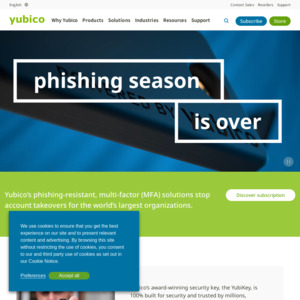
coupon code wasn't implemented right so it works against one. add two, apply, remove one.