Interesting deal - complete a 21 day challenge and post Twitter updates and get up to 100% cashback depending on how many days you complete.
NOTE: You have to show an average heart rate of over 130bpm for each 20-minute session, which will not suitable for a number of people. As an intense exercise, HIIT is suitable for experienced contestants. Contestants should consult their physician or healthcare provider before joining the challenge.
Details -
Order Period: July 12, 2021 — July 18, 2021
Challenge Period: July 12, 2021 — August 18, 2021
Result Verification: Before August 18, 2021
During the 21 successive days challenge period (weekends and public holidays included) complete the 20 mins HIIT workout for (only 1 time per day) -
18 times = 100% cashback
15 times = 50% cashback
10 times = 20% cashback
Start the Challenge:
Order a TicWatch E3 from the Mobvoi Official Website (before July 18).
#1 Post your challenge announcement on Twitter, with
- Unboxing pictures or video of TicWatch E3
- Hashtag: #hiitchallengewithTicWatchE3
- Tag 3 friends and @Mobvoi_Official on Twitter
21 successive days after your challenge announcement are defined as your challenge period.
#2 Daily Check-In:
- Complete the 20 mins HIIT exercise with your TicWatch E3 (TicExercise —> Choose "High Intensity").
- Share your HIIT exercise record Watermark or Chart (from the Mobvoi App) on Twitter and @Mobvoi_Official.
#3 Challenge Verification and Refund:
DM @Mobvoi_Official (Twitter) to verify all your check-ins and the challenge results after 21 days (before August 18).
You will receive a full/partial refund within one month. Congrats!


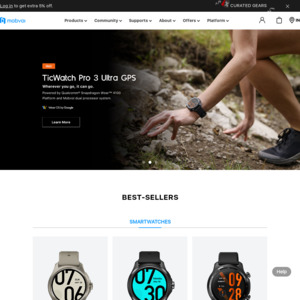
Ordered 13th , got tracking info but no updates since. Emailed support , they replied with tracking number but no other useful info.