【UHD Video Display】Thunderbolt 3 host computer under HBR3, achieve a single port video maximum output resolution at 8K(7680 x 4320)@30Hz or 5K(5120 x3200)@30Hz for professional users. Also support dual 4K(4096 x 2160)@60Hz resolution for business users, full HD at 144Hz output favorite for gaming users. Great for home office, remote working and online class.
【HDMI Flexibility】Support dual display up to 4K (4096×2160@60Hz) via the integrated DisplayPort output, or dual HDMI display using the Active DisplayPort to HDMI 2.0 adapter. (Note: DisplayPort to HDMI 2.0 adapter is not included, you can be self-equipped according to your use). Backward compatible with 3440x1440, 2560x1600, 2560x1440, 2560x1080, 1920x1080 (1080P).* MAC is equipped with M1 chip, so TB3 docking/adapter is affected, only single display (Plugable test)
【Advanced Technology】Second generation of Thunderbolt 3 Technology by using JHL7440 chipset Titan Ridge solution. Charge your laptop, add devices and light up dual monitors, all with a single Thunderbolt 3 cable. It is compatible with Mac (Thunderbolt 3), Windows PC (USB-C or Thunderbolt 3), USB-C Chromebook. This thunderbolt 3 to Dual DP 1.4 Adapter has been approved by Intel and we enjoy technology support from Intel.
【Compatibility】Some computers may only support a single video output over Thunderbolt 3 port. Please check your computer specifications to see if your laptop supports two DP streams via Thunderbolt 3. Compatible with TB3 equipped laptops such as the MacBook Pro 2016/2017/2018 /2019& iMac 2017, Dell XPS 9350 / 9360 / 9550 / 9560 / 9570 & Precision 5510 / 5520 / 7710 / 7720.
【What You Get】30-Day free return through Amazon, 12-Month warranty for quality-related issues, Lifetime technical support and friendly customer service.
WAVLINK Thunderbolt 3 to DisplayPort Adapter $79.04 Delivered @ Wavlink Direct Amazon AU
Last edited 10/05/2021 - 12:28 by 1 other user
 CamelCamelCamel.
CamelCamelCamel.Related Stores
closed Comments

Very few monitors actually provide DP output ports though. Usually you have to pay more for a higher end series of Dell.

I didn't think dual 4k at 60hz was possible from a single port

DP1.2 can't, DP 1.4 can (at 60 Hz)
However TB3 has twice the bandwidth of DP 1.2, so supports 2x 4K.

Curious.
Most of the dual port adapters I’ve seen are limited to 4K 30hz.
I guess the fact if has no USB ports is telling as it’s all reserved for the displays

can i close my laptop still be able to see display on a monitor? i can't use my laptop in office so i want to use my monitor.

If Windows, change your Power Settings so that on lid close, it does nothing (instead of sending laptop to sleep). Should be good to go, it's a common way of doing it, especially if in a dock.

yes i got windows. its a dell XPS 13 9350. is this thing any difference worse ir better then dell docks?

Googling the 9350, from what I can tell, you have no video our pets, only the USB-C/THE port. So if you want to connect to 2 external monitors, this would be a good way to do it. If you only want one external monitor, you can connect to any USB-C/HDMI/DP1.2 port from your. USB-C with the appropriate cable.

@norkle: It has thunderbolt 3 connector. just want to use one monitor at a time while laptop is closed (but running)

@[Deactivated]: Something like this is all you need if you only have 1 monitor:
https://www.amazon.com.au/CableCreation-Thunderbolt-Compatib…There are also DisplayPort alternatives. Check what length cable you need before purchasing.
Note: make sure your computer supports Alt-DP or Thunderbolt 3.

is there any product available in market which can extend screen to two monitor via hdmi port from laptop

You can get a DisplayLink dock. They're not very good, but they will work in a pinch for basic office tasks.

thanks.





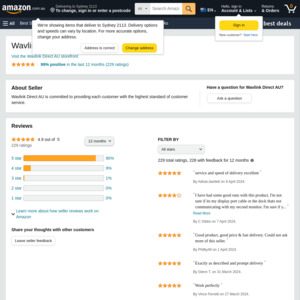
Just going to put it out there, that the only reason you'd want this, is if you really want 2 monitors, and have no other way to do it.
Otherwise a common TB3-DisplayPort (or HDMI) cable will do the job.
DisplayPort allows daisy-chaining, so if you're first monitor provides a DisplayPort downport, you can use that to your second monitor.
Usual conditions apply - there are bandwidth limitations to DisplayPort (and TB3!) regarding how much video resolution/frequency can go across a link.