Zemismart Tuya Zigbee Roller Shade Driver Smart Motorized Chain Roller Blinds Alexa Google Assistant SmartThings Voice Control
Input Power:DC charger 8.4V
Speed Range:20-40rpm
Torque:0.45Nm
Battery Capacity:7.4V DC/1000mAh
US$57.15 (A$74.30, 62% off) Tuya Zigbee Roller Shade Smart Motorized Chain Blinds Alexa Google SmartThings Delivered @ Zemismart
Last edited 08/03/2021 - 10:08 by 1 other user
Related Stores
closed Comments

I second that, the battery version looks like a possibility for me too..

Are these not a battery model? OP lists Battery type and capacity in his description

This one does have a battery and also supports a 12v 0.3Amp solar panel for charging. If you have a USB battery pack spare you could potentially buy a 5v USB to 12v DC power cable and hook it up for longer battery life.

I wonder whether the battery is replaceable? Let's say with eneloop batteries?

Code doesn't work:
The coupon code LAWOW9CZ is invalid. It has already used.
As it is zigbee based, I suspect it is compatible with Hubitat?
Also, I'm interested with battery and solar panel option too

Yeah code already used. Is there any way to get this to work with Apples HomeKit?

I believe it works with homebridge. I almost bought it last time it was posted but since I need four I’m waiting until they come down in price

I have Tuya stuff, and yes you can make it work with Siri via creating shortcuts.
However it's not HomeKit compatible.So, yes you can ask siri "turn on the lights"
However, no the lights wont appear in the homekit app.

The point of zigbee is to be efficient on battery power… may as well be wifi if it’s requiring an adapter.
The 12v version would draw more power due to conversion down to 3v for the controller
Any guides on how does this work

Can this be used with google assistance via the Tuya app or does this require a zigbee hub?

So ended up buying one of these. Feeling pretty conned… The title AND description both states "Zigbee" and "SmartThings", however I cannot for the life of me figure out how to pair it with my SmartThings hub, nor find any decent instructions online how to do this.
The only content I can find online is that: "Tuya Zigbee module uses standard Zigbee 3.0 protocol, but also adds private protocol at the bottom."
Source:
https://support.tuya.com/en/help/_detail/K9i6hux6c5oo2Very disappointed…

Did you try scanning for new devices?

That's not a good news, what if you pm the op?

Try putting it into pairing mode. Instructions from similar devices may work

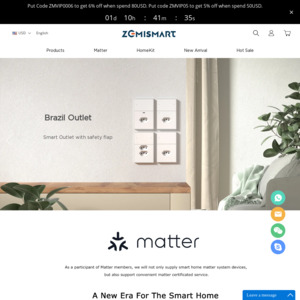
hey bud, any discount for the battery version?
https://www.zemismart.com/products/zemismart-updated-roller-…