Greetings everyone, another excellent deal for Robot Vacuum Cleaners. Please use coupon code GB100 with extra $100 off for Xiaomi and Dreame Robot Vacuum Cleaner.
Robot Vacuums
Comparison Dreame F9 ($359) Xiaomi Mi Robot 1st Gen ($298.99) Sensor Vslam Laser Distance Sensor Suction 2500Pa 1800Pa Dust Bin 600ml 420ml Battery 5200mAh 5200mAh Smart Room Mapping Yes No, Whole House Map Mopping E-tank(200ml) N/A Zone Clean Yes Yes No Go Zone Virtual Wall, Restrict Area, No Mop Zone N/A Selected room cleaning Yes N/A Auto Charging Yes Yes Smart Room Map Yes N/A
Dreame Robot Vacuum, Come with Dreame Australian Local Official Warranty.
| Comparison | Dreame F9 $359 | Dreame D9 $399 |
|---|---|---|
| Sensor | Vslam | Laser Distance Sensor |
| Suction | 2500Pa | 3000Pa |
| Dust Bin | 600ml | 570ml |
| Battery | 5200mAh | 5200mAh |
| Smart Room Mapping | Yes | Yes |
| Mopping | E-tank(200ml) | E-tank(200ml) |
| Zone Clean | Yes | Yes |
| No Go Zone | Virtual Wall, Restrict Area, No Mop Zone | Virtual Wall, Restrict Area, No Mop Zone |
| Selected room cleaning | Yes | Yes |
| Auto Charging | Yes | Smart Top Up |
| Smart Room Map | 1Map | Upto 3 Map Via Firmware update Early March |
Roborock Robot Vacuum, Do not need coupon code, discount price applied. Come with Roborock Australian Local Official Warranty.
| Comparison | Roborock S6 Pure $639.2 | Roborock S5 Max $799.2 |
|---|---|---|
| Sensor | Laser Distance Sensor | Laser Distance Sensor |
| Suction | 2000Pa | 2000Pa |
| Dust Bin | 460ml | 460ml |
| Battery | 5200mAh | 5200mAh |
| Smart Room Mapping | Yes, 3 Maps | Yes, 3 Maps |
| Mopping | 180ml Manual Water Tank | E-tank(290ml) |
| Zone Clean/ No Go | Yes | Yes |
| Selected room cleaning | Yes | Yes |
| Auto Charging | Yes,Smart top up | Yes,Smart top up |
| Smart Room Map | 3 Maps | 3 Maps |
| Specification | Roborock S6 MaxV $1019.15 |
|---|---|
| Sensor | Laser Distance Sensor |
| Suction | 2500Pa |
| Dust Bin | 460ml |
| Battery | 5200mAh |
| Smart Room Mapping | Yes |
| Mopping | E-tank(300ml) |
| Zone Clean | Yes |
| No Go Zone | Virtual Wall, Restrict Area, No Mop Zone |
| Selected room cleaning | Yes |
| Multi-map | 3 maps |
| AI Intelligent Obstacle Avoidance | Yes |
Warranty
Other Popular Deals :
As always, enjoy :)


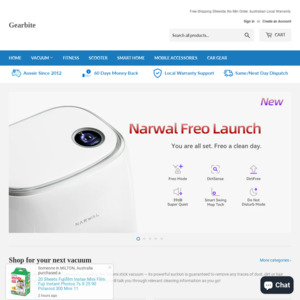
@booze101: I bought the D9 at release back in Nov20 and ended up returning to Gearbite who sent me the S5 Max at no extra cost (excellent customer service!).
With the S5Max no more software issues and has multi map, manual remote control and able to clean 1-3 times per room.
I kept waiting for D9 firmware updates but kept getting messed up maps and having to rescan etc. You buy these things to save time and not make life more complicated.
I wouldn’t keep waiting for D9 firmware updates - it was never ready for release and still sounds unreliable. Get the tried and tested Roborock series.