Greetings everyone, another excellent deal for Robot Vacuum Cleaners. Please use coupon code GB100 with extra $100 off for Xiaomi and Dreame Robot Vacuum Cleaner.
Robot Vacuums
Comparison Dreame F9 ($359) Xiaomi Mi Robot 1st Gen ($298.99) Sensor Vslam Laser Distance Sensor Suction 2500Pa 1800Pa Dust Bin 600ml 420ml Battery 5200mAh 5200mAh Smart Room Mapping Yes No, Whole House Map Mopping E-tank(200ml) N/A Zone Clean Yes Yes No Go Zone Virtual Wall, Restrict Area, No Mop Zone N/A Selected room cleaning Yes N/A Auto Charging Yes Yes Smart Room Map Yes N/A
Dreame Robot Vacuum, Come with Dreame Australian Local Official Warranty.
| Comparison | Dreame F9 $359 | Dreame D9 $399 |
|---|---|---|
| Sensor | Vslam | Laser Distance Sensor |
| Suction | 2500Pa | 3000Pa |
| Dust Bin | 600ml | 570ml |
| Battery | 5200mAh | 5200mAh |
| Smart Room Mapping | Yes | Yes |
| Mopping | E-tank(200ml) | E-tank(200ml) |
| Zone Clean | Yes | Yes |
| No Go Zone | Virtual Wall, Restrict Area, No Mop Zone | Virtual Wall, Restrict Area, No Mop Zone |
| Selected room cleaning | Yes | Yes |
| Auto Charging | Yes | Smart Top Up |
| Smart Room Map | 1Map | Upto 3 Map Via Firmware update Early March |
Roborock Robot Vacuum, Do not need coupon code, discount price applied. Come with Roborock Australian Local Official Warranty.
| Comparison | Roborock S6 Pure $639.2 | Roborock S5 Max $799.2 |
|---|---|---|
| Sensor | Laser Distance Sensor | Laser Distance Sensor |
| Suction | 2000Pa | 2000Pa |
| Dust Bin | 460ml | 460ml |
| Battery | 5200mAh | 5200mAh |
| Smart Room Mapping | Yes, 3 Maps | Yes, 3 Maps |
| Mopping | 180ml Manual Water Tank | E-tank(290ml) |
| Zone Clean/ No Go | Yes | Yes |
| Selected room cleaning | Yes | Yes |
| Auto Charging | Yes,Smart top up | Yes,Smart top up |
| Smart Room Map | 3 Maps | 3 Maps |
| Specification | Roborock S6 MaxV $1019.15 |
|---|---|
| Sensor | Laser Distance Sensor |
| Suction | 2500Pa |
| Dust Bin | 460ml |
| Battery | 5200mAh |
| Smart Room Mapping | Yes |
| Mopping | E-tank(300ml) |
| Zone Clean | Yes |
| No Go Zone | Virtual Wall, Restrict Area, No Mop Zone |
| Selected room cleaning | Yes |
| Multi-map | 3 maps |
| AI Intelligent Obstacle Avoidance | Yes |
Warranty
Other Popular Deals :
As always, enjoy :)


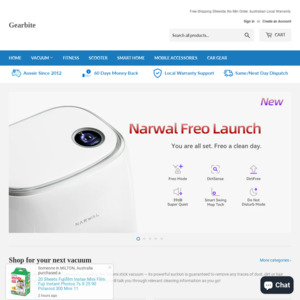
1C has smaller battery