Please make sure to apply the $108 Coupon. someone who missed this deal https://www.ozbargain.com.au/node/557883.
TerraMaster F5-221 NAS 5-Bay $431.99 Delivered @ TerraMaster Amazon AU
 CamelCamelCamel.
CamelCamelCamel.Related Stores
closed Comments

Tell me more about these kinks! I'm just setting this NAS up, the software seems ok, but is definitely it's weakest link. How hard was it to setup xpenology?

Setting up xpenology is the easy bit. Getting the bios to boot from USB after install took such a long time (trial and error with bios settings) as steps were missing and significantly different with other bios makers.
Let me find my steps in another thread to link you so you don’t need to endure my pain… here you go

What are you using it for?

Plex, Docker and NAS storage.

i bought one of these a few days ago with the plan to run open media vault on it with a mergefs and snapraid addons, a few questions, do you have the fans running on high all the time or have you got a script running on it to lower them at lower loads? Can you speak to the BIOS kinks that i should be aware of?

No kinks for OMV, only xpen.
I have it set to default, no changes to fan speed settings, yet. I’ve been meaning to do some temp snapshots at various times of day to see what is happening.I recall 3.5in HDDs around 38-41, and 2.5’s around 5 deg lower. From what I understand it runs hotter and a bit louder than proper Syno equipment, but OMV I found was a bit too… junky for my needs… and I think the fan was on full bore, which was annoying.
There’s quite a few entries in forums where people have found Terra HW running loud on OMV. Some people saying they fine tuned settings but I just didn’t like OMV enough to bother, so I persevered with the more polished xpenology.

Thanks man,
I have read a few thinks that agree with you about open media vault and honestly my nas right now is just straight up debian configured the way i want it but if i have it running headless, its nice to be able to have some sort of web front end to quickly check how its going on my phone. Xpenology seems cool and everything but i really dont need the extra features like docker or plex support since i really just want the thing to pool my drives with mergefs and have a parity drive with snapraid. All other functions are handled from my server.thanks for your help :)

TerraMaster
LOL, that's what the kids call me…

Classic jv

What the cheapest way to have network attached storage just for streaming to devices in the house not for server. Or is a Nas the only way other then having USB ports on a router.

Cheapest?
I've got a few extra hard drives in my PC. Most mobo can support up to 4-6 HHDs (depending on M.2 drives).
I connect to it through samba.
My PC is connected to router via cable, so I don't think that there are any slow downs?The advantage is that I turn my PC off at night (I don't need NAS at night).
While NAS it is tend to leave and forget. It would be a hassle to turn off another device every night. Unless NAS has an auto off/on schedule?
Over time I imagine NAS will consume more power.The downside is that your PC will run hotter and you would need at least a mATX case & good PSU.
In terms of virus, not sure if there are ones that can wipe out your files that only effect PC and not your NAS?In terms of software, if it runs on NAS, I am sure it can run on PC as well.
Sure, NAS has a lot of uses (accessing files when you are outside your LAN), but I have been fine without one… so far
I can put my $700 towards PS5 :)
Yer see I don't want a PC running I kinda want a Nas but without all the bells and whistles for remote streaming/access.

I had an Apple Time Capsule Gen 5 that was a remote file server and router all in one. Should be able to get secondhand on eBay for sub-$200.
I loved how the HDD ticked down if there was no access in around 2 mins.

Id just warn people about the lack of user documentation on these things.
Also had the OS freeze a few times trying to transfer files, this hasn't been a problem using it as a network drive on windows.Its not the most novice friendly device, they are cheap for a reason.
Once I got past a few annoyances it seems to be fine for my purposes (Basic Plex / Storage)

Expired? No coupon code on the Amazon product page.

Gone, there was a tick box.

$108 coupon is back on.

what is the coupon code?





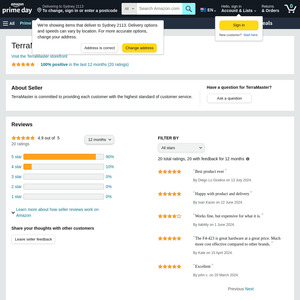
Highly recommend this unit. Have xpenology running on it no problems.
EDIT: I should say that after I figured out the kinks with the bios settings (!!), it runs no problems.