Dell Optiplex 9020 SFF Desktop (used)
Intel® Core i5 4570 Processor (6M Cache, 3.20 GHz) Up to 3.60 GHz with Intel Turbo Boost Technology
4 GB DDR3 Memory
500GB SATA HDD
DVD RW
Intel HD Graphics
2 x DisplayPort
Gigabit LAN
4 x USB 3.0 ports
6 x USB 2.0 ports
1 x COM port (RS-232)
Onboard Audio
May have marks & scratches
Windows 10 Pro pre-installed with Windows 7 Pro license key or digital license key embed in BIOS
1 month warranty
Free Delivery to VIC / TAS / SA / NSW / Brisbane. For all other areas, please contact us for freight costs to your location. Postage does not include NT and WA.
Not a lot of RAM and no SSD but could work well for basic tasks or as a cheap pfSense box when paired with used dual or quad NIC.
![[Used] Dell OptiPlex SFF 9020 i5-4570, 4GB, 500GB HDD, Win10 Pro $167.20 Delivered (VIC/TAS/SA/NSW/BNE) @ smartcom18 eBay](https://files.ozbargain.com.au/n/44/554144.jpg?h=51182f2a)




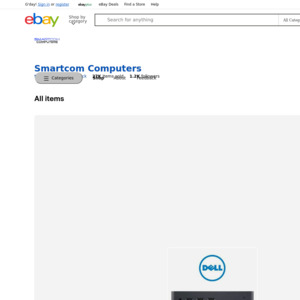
👌 Hackintosh