3 Free Tools
Partition manager
Optimize your hard disk capacity use. It allows you to quickly adjust the hard disk into easily manageable partitions and ensure an optimized hard disk structure.
Disk wiper
To decrease the possibility of other people getting their hands on your data by erasing the data disposing of a hard disk. Several industry–standard wipe algorithms offer versatility and help find the balance between speed and sanitation level.
Backup & Recovery
Restore data from backups, including an entire hard disk or its partitions, individual files or folders. Add password protection to backups. Import and restore any backup within WinPE
![[PC] Free: "Paragon Hard Disk Manager" $0 @ Paragon Software](https://files.ozbargain.com.au/n/30/533630.jpg?h=5f04dd31)
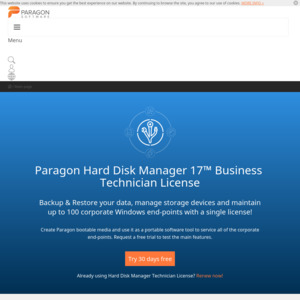
Apparently highly rated by PCMag