Provides compatible USB3.0 Laptop/USB-C with up to two additional displays.Build in USB 3.0 GPU, Plug and Display Certified by DisplayLink. Requires DisplayLink Graphics driver to be installed
Supports resolutions up to 5K (5120 x 2880@60Hz) single display when using dual DisplayPort ports / dual 4K HDMI / 4K HDMI + 4K DisplayPort output.1x DP(Singer Mode DP1.2) support resolution up to (4K)4096 x 2160@60Hz,1x HDMI(Singer Mode HDMI2.0)Support resolution up to (4K)4096 x 2160@60Hz.
Full Compatible with Microsoft Windows/ 7/ 8/ 8.1/ 10.★★NO SUPPORT on Mac os 10.13.4 or later.No support on Linux/Unix or ARM based Windows operating systems (such as Surface RT).★★
Please note:★★①This Wavlink Dock can not supply power for PC ★★②Your DP/HDMI cable must meet standard wire,otherwise it will affect the output monitor. ③Suggested for web/productivity software; not recommended for gaming.
Universal USB-C/USB 3.0 Ultra 5K Laptop Docking Station $156.99 Delivered (Save $38) @ Wavlink Amazon AU
Last edited 03/02/2020 - 14:47 by 1 other user
 CamelCamelCamel.
CamelCamelCamel.Related Stores
closed Comments

Pretty much, whats the point of a dock, if you can't keep it docked?

This is the problem with USB-C.
You pay $170 and the USB-C specification is only USB 3.0 compliant, provides no USB-PD.These USB 3.0 devices use a software driver to emulate a graphics adapter, which compresses the video signal, and sends the data to a low-cost integrated chip inside the docking station, where it is decompressed and sent to the display monitor.
So you lose graphics performance, lose CPU performance, and your USB-C computer probably supports a better USB standard that doesn't have these problems.
These devices are passable for office work, web browsing, and maybe light YouTube, but most games will never work (because of the emulated graphics adapter).The best option is to use USB-C monitors that have a downstream USB-C port with USB-PD.

There's lot of work that needs lots of screen real estate, but not lots of graphics speed. e.g. spreadsheets, coding.
I can imagine that this would useful for those purposes.

Yep definitely, there are use cases.
It's just important to know what you're buying. In this case you're not just buying a monitor dongle, but a whole graphics adapter too (which is probably why the price is quite a bit higher than single monitor docking stations).

Do you have a recommendation for a good dock with USB-PD?

@hkborderzone: These things are the Beez Neez
https://plugable.com/products/I recently got the UD-ULTCDL which has 1x Native USB-C display output and 2x "Software" DisplayLink outputs. USB-C PD 60W too.
Pluggable go through all the ins and outs of the hardware, what to expect from each port etc - quite transparent

Agreed.
If you are looking to upgrade a monitor, definitely skip a dock and get a modern monitor with USB-C PD and additional USB-A ports.
This also keeps the desk clean
The best option is to use USB-C monitors that have a downstream USB-C port with USB-PD.
Yep, that's what we use at work. 4k, USB-PD and hub all onboard. Perfect solution. Most importantly, it uses the PC graphics card instead of a dodgy hub.

I am using a macbook, is there a cheaper way to expand another 2 displays on it other than this?

It depends on your Macbook model. If it's the standard (non-Pro) Macbook with one USB-C port, then this deal is probably fine.

What version of OS though? From the post:
NO SUPPORT on Mac os 10.13.4 or later.

mine is an old one bought in 2013. It does not have USB C, no secondary display/vga/dvi/hdmi port. :(

A 2013-era Macbook should have a Thunderbolt/Mini Display port on it.
If so, something like this should work.. Mini DisplayPort to Dual HDMI adapter.Just a note that often the computer won’t likely detect these as two separate displays, but one single expanded display that spans two monitors. But it’s a low cost option.

no usb-pd but 170? that's a little overpriced for my tastes

sigh i just bought this last Tuesday at $187..

Can anyone recommend another dock with similar specs but includes PD? For use with with my Dell XPS13 and looking to buy two 4K monitors for home setup.





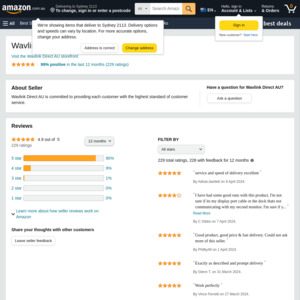
$170 and no USB-PD for charging the laptop. The whole point of USB C docks is that you only have a single cable for both data and power. Hard pass.