Hey Ozbargain,
Looks like a pretty good price for an Ultra Wide Curved Display. Aftershock also known as Prism+ in asia? Reviews look nice on youtube. This variant says VESA mount compatible (compared to the ones on youtube).
Personal opinions; pros; price, form factor, VESA mount compatible (shall see with my existing mount) cons; No USB-C
Free shipping on monitors
Easter sale, was targeted on social media (wasnt even looking for a new monitor!)
Heres an aussie review;
https://techau.com.au/review-aftershock-34-x340-ultrawide-mo…
"$300" of the sites RRP.
copy pasta from the the site;
Screen Size 34"
Response Time 6ms (GTG)
4 ms (Overdrive)
Aspect Ratio 21:9
Backlight Technology LED
Brightness 300 cd/m²
Panel Technology Vertical Alignment (VA) Technology
Viewing Angle 178° (Horizontal)/178° (Vertical)
Contrast ratio 3000:1
Curvature 1800R
Tilt Yes
Swivel No
Adjustable Height No
VESA Mounting 100 x 100 (with included customer spacers)
Video
Maximum Resolution 3440 x 1440
Refresh Rate 100 Hz @ UWQHD (3440 x 1440)
AMD Freesync Yes
Audio
Speakers No
Audio Out Yes
Interfaces/Ports
HDMI 2.0
DisplayPort 1.2
DVI Dual-Link (DVI-D)
USB No
Accessories
Power Cables Yes
HDMI Cable No
Display Port Cable Yes
Custom Spacers for VESA Mounting Yes
Addtional Functions
Low Blue light Yes
Flicker Free Yes
Physical Characteristics
Height 365 mm
Width 815 mm
Height with Stand 445 mm
Width with Stand 815 mm
Depth with Stand 250 mm
Weight (Approximate) 6.8 kg
Weight with stand (Approximate) 8.0 kg

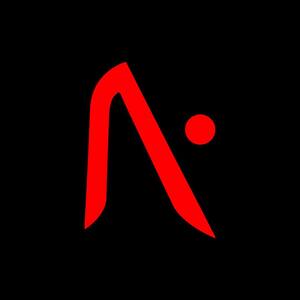
Wow, even cheaper than the class leader, Kogan 34" WQHD Monitor(kogan.com).