Business-rated Multi-function wireless colour duplex laser print, scan, copy, fax.
Price Beat at Officeworks for $535.80 ($687.00 in-store)
Free pick up from Silverwater NSW (Domestic shipping - Registered : $27.80)
Brother MFC-L8690CDW Colour Laser Multi Function Centre $564 Free C&C or + Delivery @ Skycomp (PriceBeat @ Officeworks $535.80)
Last edited 20/03/2019 - 15:45 by 1 other user
Related Stores
closed Comments

Pretty much all brother laser do that, older and cheaper mono uses optical sensor, colour one aeems to be based on page count. At least they havent gone as far as HP and xerox to use proprietary chip in the toner.

so how much cheaper are refills than hp or Xerox then?

You da real mvp
I love up voting genuinely helpful comments.

got a 9335CDW here… where do you order your replacement drums/toners? (looking for somewhere cheap but also considering quality)

I'm happy with the quality of the generic toner I buy for my xerox printer from https://www.ebay.com.au/usr/procolor2012
Looks like they sell toner for your printer as well.

Thank you sir!
Any ideas on how to reset the toners on the L6200WD?
Thanks.

These new models are massive compared to the previous models. I have the 9335. Bought the MFC-L3770CDW and it makes the 9335 look tiny! Depth on 3770 is 509mm. Depth on 9335 is 483mm. I know this is a different model again, but please check dimensions if it will fit!

Note. Prints very slow.
Only print black and white but somehow the colour inks are showing half empty as well :(




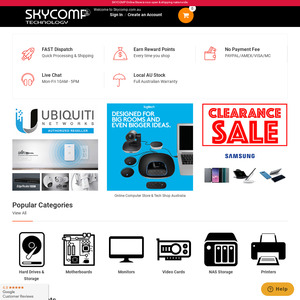
I have a Brother 9340CDW pretty much a smaller version of this unit.
Very happy with it with 1 exception.
At a predetermined point that seems very unlikely to be related to actual toner left the cartridge calls it self empty, even if it was still printing perfectly (and in my case in the middle of a multi page print job).
I thought this was common in inkjet printers, but didn't realize the same was happening with lasers.
I the past I'd take faded / streaky output to be a sign of needing a new cartridge, removing the cart and giving it a shake to re-distribute the remaing toner power inside would usually give another 20-50 pages or so, enough time to grab a spare.
These just quit.
I found that the cartridges can be reset, here is the process…
1) Open the front cover of your Brother MFC laser printer where you can access its toner cartridges.
2) Press and hold the STAR (*) button for 5+ seconds to see the toner menu on the screen (it will not be lit up – you can light it up by selecting the fax option with the cover closed and remembering where it is).
3)Select the toner you need to reset. Press “yes” to reset the selected toner cartridge. Repeat for each toner cartridges colour as required.
4)Close the front cover.
After doing this to my printer on the original cartridge I've printed and additional 200 or so pages with no signs of running out.