Get a SIM share (eSIM) for your optus services. Now compatible with Samsung galaxy watches
Compatible connected wearable devices use Number Share functionality to access the Optus Mobile Network. The wearable device is not the same as a mobile phone and some network functionality is not available on these devices. Call quality may not be of the same standard as a mobile phone and may drop out in certain areas.
OPTUS NUMBER SHARE: requires a compatible wearable device and compatible mobile phone with selected operating systems. Only available if you have or sign up to an eligible Postpaid mobile phone plan and use your phone to sign up via the app. Voice over LTE (VoLTE) functionality will be enabled on your device. If you cancel your Number Share Bolt-on or your Postpaid mobile phone plan to which the bolt-on is attached, the number sharing functionality will not be available on your wearable device. Number sharing functionality is only available for use in Australia. Optus Number Share is a month to month option which is normally $5/mth, but is available at no additional cost on selected My Mobile Broadband Plus plans when purchased with a compatible wearable device.
Optus Number Share Bolt-on $0 for 12 months: If you are not on an eligible My Mobile Broadband Plus plan but activate your Optus Number Share bolt-on for the first time by 31st March 2019, you will not be charged for the first 12 months. After 12 months, you will be charged $5 per month if you do not deactivate the bolt-on. New connections only. Limit 1 per eligible mobile. N/A with other Number Share discounts.
Help on how eSIM works on Optus
https://www.optus.com.au/shop/support/answer/number-share-wh…
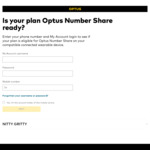




is this for new phone line connections only?